4 years ago
Support
Work From Home Goes Mainstream Part 2: Digital Tools for WFH
Support
Since public activities are mostly limited during COVID-19 pandemic, companies have been urged to implement work from home, or WFH as we know it. This would inevitably cause more challenges in maintaining balance within the organisation, especially when you haven’t been familiar with digital tools for wfh. The key to cope with remote working is to keep both working effectivity and timing efficiency intact on the entire workstation. It sure is not as easy as ABC, but it’s not rocket science either. Typical challenges encompass tracking attendance, keeping team communication afloat, ensuring the distribution of tasks, and making sure all the projects are in line, and more. To make it, new ground rules need to be applied.
To nail work from home, companies now inevitably rely on digital tools for wfh and software set to bring balance to the whole organisation. As there is a wide array of tools available, allow us to break down the frameworks that can be accommodated by countless features and functionalities in the wave of platform shift. The following are the essential foundations that should be covered by the features of the tools you are about to implement. Read on!
Human Resources (Workforce Organization)

HR may be the most affected division by the implementation of work from home. Attendance tracking, working shift ascertainment, and performance appraisal become more challenging to finish. However, several digital tools for wfh may come into a band-aid solution in taking on work from home.
1. Integrated Company Policy
HR teams are the ones who know first what is going on in the organization. Therefore, it needs a centralized and comprehensive database that covers every detail of the employee. The database needs to be as seamless as possible so that it can grant access for certain levels to update the content.
2. Online Attendance System
Attendance is one of the vital metrics in determining an employee’s contribution to the team. As companies used to rely on a biometric attendance system that involves touching or other physical contacts, WFH requires HR to depend on a system that enables remote position tracking and user verification. Of many known attendance tools in the market, they tend to use:
- Geo-tagging (GPS)
- Facial recognition
These features allow you to capture the online attendance of every workforce from default location and verify remotely.
3. Elaborate Payroll Administration
Payroll serves as the estuary in HR as it is based on elaborate measures of an employee. Every module in HR management has to be integrated and channel every detail of certain employee information such as attendance, performance, and manner in one platform to determine salaries, allowances, paychecks, reimbursements, retirement compensations, and many more.
4. Measured Performance Review
Performance Review must be ensured from every single module that it is collecting reports from deliverables from all departments. Reports are gathered to draw conclusions on whether the objectives are achieved or not. The process of data collection will recognize if an individual is in line with the target. In addition, this function also connects the HR to other departments so that the entire organization is well controlled.
5. Shift Planning
Every organization has different approaches to arranging shifts. Some may work on regular working hours and the others may work day and night; they switch in shifts. This should be handled efficiently. Some tools may allow you to arrange and customize shifts, add allowances, and make periodic rotations on working shifts. This also can be a solution for the dynamic and flexible overtime rating which also leads to payroll.
With attention to these modules, several tools have been in the market offering solutions to these necessities such as Talenta, Hadirr, Zoho, and many more. However, every tool has its pros and cons depending on how you integrate into your organization.
General frameworks of features in HR tools encompass:
- Employee: contains the entire database of registered employees
- Finance: records all company’s cash-in and cash-out
- Payroll: processes the calculation of each employee’s payroll
- Performance Tracker: records all reports regarding employee’s performance in determining payroll, promotion, allowance, and more
- Time Management: displays company’s time organization including calendar, schedule, attendance, and more
Pros
- Every module can be integrated
- Creates more elaborate results and data
- Help HR work more efficiently and easier
- Generate accurate Data
Cons
- Security issue on credential data
- Require full understanding of feature and program
- Tendency to be tricked by fake GPS
- Generate rigid data
Project Management

To stay on the same page when working on a project is essential. It is certainly a more challenging task given everyone is working from different locations without a chance to physically coordinate with one another. Therefore, task distribution and progress tracking play a vital role in accommodating work from home. During work from home, project management tools and software are battling with one another in providing solutions in allowing companies and enterprises to keep up with the current working culture.
- Task Distribution
Task distribution serves as a virtual whiteboard that everyone can access. Everyone is allowed to input, drag, and dismiss the task and working progress on each entry. It then allows every workforce to monitor every single progress ongoing. The process of task distribution is usually visualized by digital notes that encompass requests, proposals, approval, and implementation as introduced by Trello and Monday as the most used project management tools in the market.
- Time Tracking
Time management is undoubtedly one of the most important elements of remote working. Being able to deliver is one thing, but efficiently working on a scheduled timeline would make a difference. Time tracking tools help you determine whether every workforce is in line with the timeline and workflow in finishing deliverables. Time Doctor, Paymo, Tickspot are popular options when it comes to time tracking software that has been entering the fray in remote working culture.
- Document Sharing
Collaboration is one of the most essentials in working on a project. As WFH generates gaps between workforces, collaboration has become more challenging. For that reason, online file-sharing platforms such as Google Drive and DropBox may very well be vital tools for virtual collaboration.
Sharing a file by email or hardware storage may take time especially when it comes to larger files. It also has limitations on multi-user access. Hence, using email and hardware storage as the main file-sharing media may take back working efficiency in your team.
- E-Signature
With the entire department of workstations implementing WFH, electronic signatures have come to back-officers’ aid amid numerous digital tools for wfh in maintaining the order of the organization. As the companies need to accommodate agreements and contracts, upper management and back-officer whose authority to grant permissions can function despite being physically away. Electronic signatures offer solutions to signings of
- business contracts;
- supply chain agreements;
- work orders;
- employment contracts;
- minutes of the meeting;
- corporate disposals flexibly.
General frameworks of features in project management tools encompass:
- Project Initiation: Visualizes general timeline in a helicopter view for a certain period of time and displays project availability in general
- Project Planning: The main dashboard in which project and assignment starts
- Project Execution: The main function of the apps where a project is conducted involving teams to collaborate in submitting progress, approval, exchanging feedbacks, and sharing files
- Project Monitoring: Displays overall status of each project including progress, budget, and individual involvement
- Closure: Serves as the library for finished projects which displays the performance of each project for review
Pros
- Helpful in maintaining remote working
- Easy to track progress
- Organized and easy to access
- Noticeable to the entire organization
Cons
- Tends to cost more
- Security Issues
- Difficult to maintain accountability
Communication

Maintaining communication lines while everyone is scattered throughout different areas is challenging. To sort things out, it needs to be more than two-way communication. Comprehensive digital tools for wfh may become the backbone of your organisation. The objective of communication tools is to simplify things instead of making things more complicated.
- Internal Messaging App
The main point of using chat tools for business is to set up parameters of every division on the same page. Chat tools allow your team to communicate and collaborate in real-time with file-sharing features which can be integrated into other platforms such as project management and deck presentations. You are also allowed to separate chat rooms into different setups for different objectives.
- Division Based: a chat room focused on discussing topics related to the structural hierarchy of your organization
- Project-Based: a chat room focused on discussing topics related to on-going projects or clients
General frameworks of features in messaging tools encompass:
- Channels: Separate chat rooms by different topics involving certain team members by division or projects
- Chat Threads: Allows user to respond to a certain message
- File-sharing: Allows team members to send and receive files
- Online Meeting
Video conferencing platforms can be a band-aid solution in closing gaps in communication as it allows team members to virtually connect while running remote working. The following are features that can cover meetings from a different location:
- Video Conferencing: allows teams to facilitate larger groups meetings with seamless workflow
- Video Recording: allows teams to keep meeting materials
- Cloud Database for the recorded meeting: helps team member keep track of meeting materials and archives
- Shared Screen: allows user to present materials to be displayed to all conference members
Pros
- Connecting every team member seamlessly
- Allowing system integration to other digital tools
Cons
- Security issues
Summary
As various issues from the dismissal of physical presence emerge during the COVID-19 pandemic, WFH has pushed us to make a detour in finding solutions to cope with. Working culture shifts, the challenges are there for us to take on.
While we can rely on an online attendance system in managing workforces, project management tools in organizing assignments and personals, time tracking system in preserving time efficiency, a file-sharing platform in retaining collaboration, and e-signature in providing authority for back-officers, these tools still create gaps between the instruments of the organization during the implementation of work from home. Besides, every tool has its issues, especially in security and integration.
Looking for the best system integration company and a provider of digital tools for wfh that can provide you with exceptional custom tools and software, or need deeper insight regarding tech and digital services? Look no further!
Contact us
Email: info@bts.id
HIT US UP
BRIDGE TECHNOLOGY SERVICES
HIT US UP
BRIDGE TECHNOLOGY SERVICES
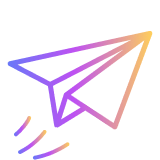
Your request has been sent, please wait for our reply
Since its first global outbreaks earlier this year, the COVID-19 pandemic has given us bitter pills to swallow. Devastating stories around the world covering the impact of the pandemic doesn’t seem to show any sign of stopping as the “good news” regarding the development of the cure is taking its time. Since the ‘normal’ life we are used to living in is dependent on the progress of vaccine development, it is most likely that we must try new ways to adapt. Implementing Work From Home (WFH), applying physical distancing, and wearing face masks have now become our new normal. However, nothing is ever completely one-sided. There is always a rise after the fall.
For once amid global concerns of the pandemic, hard times have shown us that the world is still worth living and nurturing. Even from these hard times, we can learn that everyone deserves to take a break. Breathe in the more fresh air, strengthen the intimacy at home, and also take time to learn more! And when the time for us to go out without fear finally comes, we have learned many things that we can bounce back stronger. For now, we work from home!
Without setting aside our thoughts to everyone affected by the virus, we found some ‘hidden’ aftermath following the hard times we have been dealing with. As we hope this pandemic comes to an end as soon as possible, some positive impacts that we can keep up with even after everything goes to normal are here for us to go with. The journey to recovery persists.
WFH Results in Global Pollution Drop?
After WHO confirmed the coronavirus outbreak as a pandemic on March 11th, many countries have implemented strict lockdown and shut down public facilities as an attempt to slow down the spread of the disease and work from home policies become mandatory. This leads to a significant decrease in global pollution rate.
Industrial and transport sectors happen to be the most affected areas by the shutdown due to lockdown. According to the data collected by the European Space Agency, a quite significant drop in nitrogen dioxide is shown using Copernicus Sentinel-5P satellites across Europe. The significant reduction of nitrogen dioxide concentration appears from 14 to 25 March 2020 which is compared to the monthly average of concentrations from 2019.
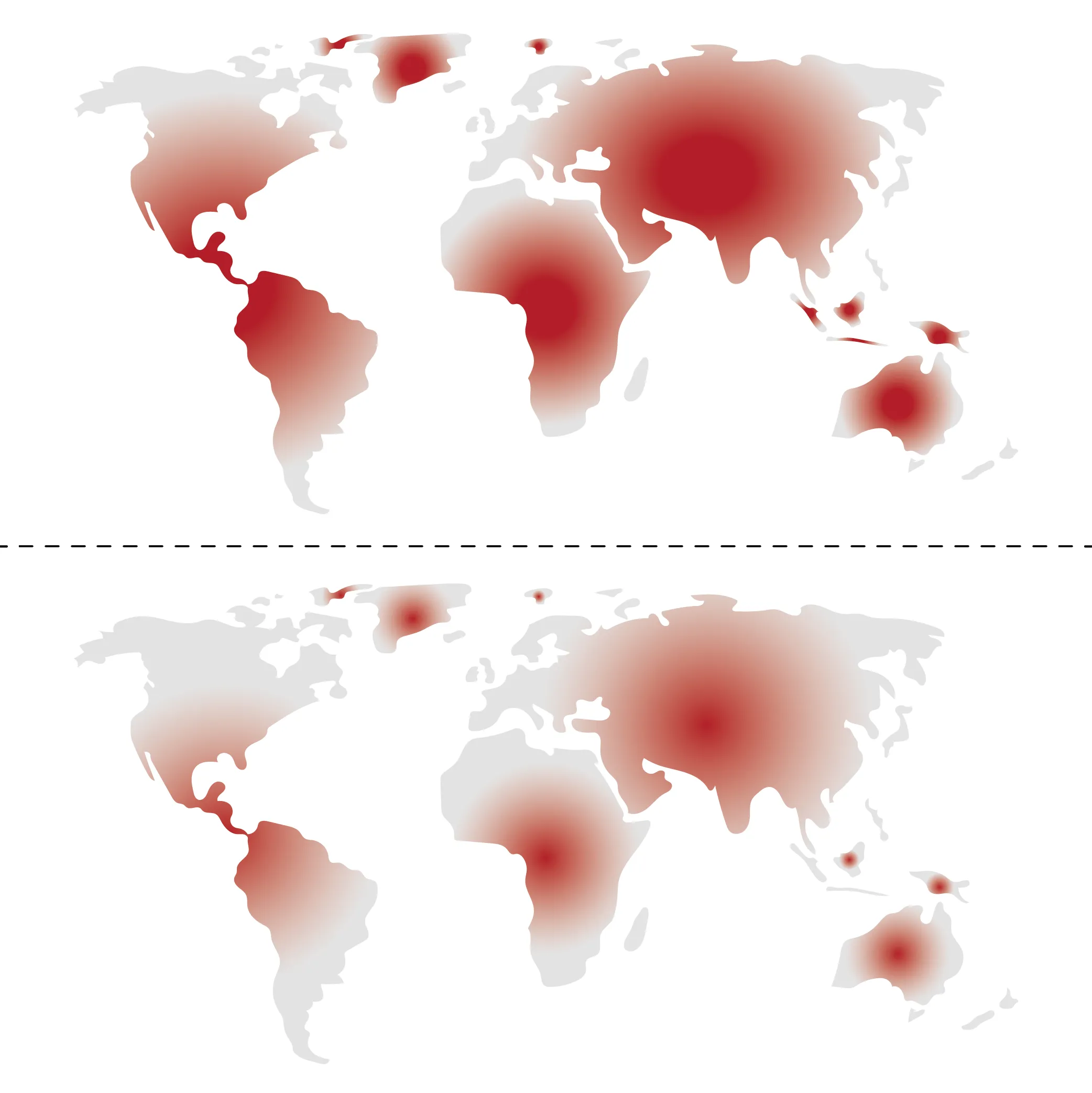
Breakthrough in Medical Technology
One of the most terrifying threats of the coronavirus is its rapid spread throughout countries. It hits hard while most of the countries have not prepared. Therefore, it puts pressure on every health workforce in the world to formulate vaccines, cures, and any medical methods that eventually overcome the disease.
While we are on the long, faithful wait for the cure, a tracing system has been developed to track the spread of the virus using gadgets. According to ITUNew, “Liechtenstein has begun a pilot program to fit its citizens with biometric bracelets to track potential cases of COVID-19 in real-time to create an ‘early warning system’.”
The concept in general is to collect data and metrics of our body to give a signal to detect viruses. The advanced gadget will scan skin temperature, breathing flow, and heart rate to be analyzed and compiled to see whether it shows the sign of contamination of the disease. The data is expected to show any sign of virus contamination through a health algorithm developed by health authorities in real-time. The result will then be processed to see if the reaction suits the pattern of alleged symptoms before it even occurs.

The Surge of Digital Tools In Taking on Work From Home
Lockdown and social distance parameters wreak havoc on countless companies and various enterprises as companies are forced to apply remote working. This leads to the urge to shift into digital migration. As a result, a swell of digital tools and software occur to accommodate the demands for digitized culture in companies and enterprises.
One of the mutual issues in which companies and enterprises are suffering from remote working is the emerging barriers within the organization that clog communication lines. As the workforces are tied in terms of coordination from the smallest scales, the entire companies would be struggling to keep up growth. Therefore, developing platforms or services that can provide seamless communication would be the key to keeping the companies above water.
Of the surging platforms, one of the most soaring communication services is Zoom. Since the early stage of the pandemic, Zoom has been one of the most in-demand platforms at the beginning of the pandemic. Covering virtual corporate meetings and video conferencing, Zoom’s popularity increased as it gained up to 200 million daily users according to CNBC.
As a matter of fact, while most of the companies suffer financial difficulties, spending is getting more tricky and should be treated as an investment. Now that everyone is working from home, solid coordination that keeps every workforce in the loop is necessary. In today’s condition, choosing to spend on digital platforms and tools that boost the productivity of the team instead of allocating physical infrastructure and inventories would sound more reasonable.
A wide array of platforms that allows you to orchestrate the entire organization is all there for grabs and may very well be a game-changer in running your company. According to Surveysparrow, “from self-diagnosis bots to automated emergency protocols, this trend has also paved the way to touchless biometric attendance systems, time tracking, or other collaborative tools that can essentially step in and be an alternative to your existing workflow to run your business virtually.”

This could also be implemented when upgrading the workforce. Instead of recruiting new employees that would cost more on allowance and facilities, consider going with outsourcing. Outsourcing would be more affordable and efficient. It also prevents you from getting physical contact with too many people since all the workflow, assignment, and submission can be conducted through digital tools you have invested in. From Trello to Slack, you can keep track of the works that you assigned seamlessly in real-time.
The COVID-19 pandemic has caused many serious problems. The business closed, people losing jobs, families separated, public facilities stop functioning, but, there are always reasons and ways to keep going; there is always a chance to learn. As we adapt to a new life that seems hard to cope with work from home, we are together in this.
We share stories and updates regarding issues in tech and digital culture. As we keep it as relevant as possible, this topic would continue in deeper discussions. Stay tuned!
Looking for the best system integration company that can provide you with exceptional custom tools and software, or need deeper insight regarding tech and digital services? Look no further!
Contact us
Email: info@bts.id
Phone: (+62 22) 6614726
Jika kamu fresh graduate yang sedang mencari pekerjaan, kesempatan untuk bekerja di corporate mungkin terasa sangat menggiurkan. Gedung perkantoran bertingkat, gaji dan tunjangan yang tinggi, dan nama besar perusahaan yang bakal kelihatan mentereng di profil Linkedin maupun CV-mu.
Namun, pilihan kamu tidak terbatas di corporate saja, lho! Beberapa tahun belakangan ini, popularitas startup dan SMEs atau small to medium-sized enterprises sebagai tempat ideal untuk bekerja kian meningkat. Menurut survey kepuasan kerja yang dilakukan Linkedin, hampir setengah (45%) responden yang bekerja untuk SMEs merasa ‘sangat’ atau ‘benar-benar’ puas dengan pekerjaan mereka.
Bekerja di perusahaan yang lebih kecil akan memberikanmu kesempatan untuk berkarir lingkungan yang dinamis dan berkembang. Sementara di corporate, kamu akan dituntut untuk mengikuti suatu sistem yang matang dan terstruktur.
Tentu saja, baik corporate maupun SMEs memiliki kelebihan dan kekurangan masing-masing.
Pertanyaannya, manakah yang lebih cocok dengan preferensi dan rencanamu dalam berkarir ke depannya?
Bekerja di SMEs: Mengapa tidak?
Seperti yang sudah disebutkan di atas, corporate atau bisnis besar biasanya menawarkan keuntungan seperti gaji besar, gedung perkantoran mentereng, dll. Namun, jika kamu fresh graduate dan ingin berkembang secara pribadi maupun profesional, SMEs adalah tempat yang tepat.
Secara umum, dilihat dari skala perusahaan, small to medium-sized enterprises atau SME adalah perusahaan dengan jumlah pegawai tidak lebih dari 250 orang.
Di perusahaan dengan skala yang lebih kecil, potensi dan value setiap karyawan bisa lebih terlihat. Hal ini menghasilkan beberapa manfaat bekerja di SMEs dibanding corporate atau perusahaan yang lebih besar.
Sebelum memutuskan tempat kerja yang cocok denganmu, ada baiknya kamu mempertimbangkan beberapa kelebihan bekerja di SME di bawah ini:
1. Kesempatan mengembangkan skill
Bekerja di perusahaan yang lebih kecil berarti kamu harus siap untuk mengatasi berbagai macam pekerjaan, termasuk yang berada di luar deskripsi awal pekerjaanmu. Bekerja menangani berbagai proyek akan memberimu pemahaman yang lebih jelas mengenai pekerjaanmu dan bisnis secara keseluruhan, sekaligus kesempatan untuk mengembangkan skill atau kemampuan melalui hands-on experience atau pengalaman langsung.

2. Lingkungan kerja yang fleksibel
Meskipun tanggung jawab dan deskripsi pekerjaanmu akan lebih besar, namun SME menawarkan lingkungan santai dan fleksibel yang bisa membuat kamu lebih nyaman dalam bekerja. Jam kerja yang lebih fleksibel, bahkan pakaian yang lebih santai untuk bekerja.
3. Dampak yang lebih besar untuk perusahaan
Dengan jumlah karyawan yang tidak sebanyak corporate, bekerja untuk bisnis yang lebih kecil berarti kamu akan menjadi bagian integral dari perusahaan. Sekecil apapun kontribusi yang kamu diberikan akan memberi dampak dan pengaruh yang lebih signifikan untuk perusahaan, dan ide-idemu akan mendapat kesempatan yang lebih besar untuk didengar. Setiap pegawai juga memainkan peran penting untuk kesuksesan tim.

4. Hierarki dan birokrasi yang lebih pendek
Sehingga kamu akan memiliki kesempatan untuk bekerja langsung dengan pegawai senior dan dan belajar langsung dari CEO dan top manajemen. Budaya kerja perusahaan kecil yang jauh lebih fleksibel tidak hanya membuat komunikasimu dengan rekan kerja menjadi lebih mudah, tapi juga komunikasi dengan atasan menjadi lebih santai, sehingga kamu bisa bertukar pikiran dan belajar langsung dari para pendiri perusahaan tempat kamu bekerja.
5. Kesempatan yang lebih luas untuk berkarir
Saat memilih tempat ideal untuk bekerja, salah satu yang pasti kamu pertimbangkan adalah kesempatan untuk berkarir. Berapa lama harus bekerja sampai bisa naik posisi? Dengan jumlah karyawan yang tidak sebanyak corporate, bekerja di SME atau small to medium-sized enterprises akan memberimu kesempatan yang lebih besar untuk berkarir.
Saat bekerja, adalah wajar jika gaji dan benefit yang kamu dapat berbanding lurus dengan tanggung jawab yang kamu miliki. Bekerja untuk perusahaan yang lebih kecil, kemungkinan gajimu tidak akan sebesar jika kamu bekerja di perusahaan besar atau corporate. Namun, dengan aturan promosi yang tidak seketat corporate, kamu bisa saja naik jabatan dalam hitungan bulan jika performance-mu dianggap baik oleh perusahaan, yang tentu saja akan berpengaruh pada benefit yang kamu dapatkan.

6. Kenal semua orang
Lingkungan yang lebih kecil dengan pegawai yang lebih sedikit memungkinkan kamu untuk kenal semua orang, dari mulai pegawai hingga bahkan client. Dengan budaya kerja yang berorientasi pada pegawai, hubungan antar anggota tim juga akan lebih erat. Selain itu, pemahaman dan transparansi di dalam pekerjaan juga akan lebih besar.
Dibanding corporate, perusahaan yang lebih kecil biasanya lebih peduli dan cenderung menciptakan atmosfir yang bisa mendorong pertumbuhan atau perkembangan pegawai-pegawainya.
Kemampuan apa saja yang dicari oleh SMEs?
Untuk bisa mengimbangi dinamika tersendiri dari bekerja di SME, pastikan kamu memiliki kemampuan-kemampuan di bawah ini:
– Motivasi yang tinggi dan proaktivitas
– Keinginan untuk belajar
– Kemampuan menyelesaikan masalah atau problem solving dan fokus pada solusi
– Fleksibilitas
– Inisiatif
– Kemampuan berkomunikasi yang baik
– Teamwork atau kemampuan bekerja sama dengan tim
– Kemampuan manajemen (waktu, pekerjaan, dll)

Bekerja di BTS.id – Bridge Technology Services
Jika kamu merasa cocok dan ingin bekerja di perusahaan SME (small to medium-sized enterprises), ada beberapa alasan mengapa BTS.id adalah tempat yang tepat:
1. Pengembangan karir yang jelas
Sama seperti kebanyakan SMEs, BTS.id juga memberi kamu kesempatan yang luas untuk berkarir. Jika kamu dinilai memiliki prestasi kerja yang baik, karirmu bisa saja meningkat dalam hitungan bulan. Peningkatan karirmu akan berbanding lurus dengan performamu saat bekerja. Namun, perlu diingat juga bahwa semakin tinggi posisimu di kantor, semakin besar pula tanggung jawab yang akan kamu emban.
Di BTS.id, pengembangan karirmu akan diperhatikan. Perusahaan akan membantu kamu untuk merencanakan masa depanmu dalam berkarir dan mengembangkan diri secara optimal.

2. Peningkatan skill yang cepat
Ingin meningkatkan skill dengan terjun langsung ke dalam real project? BTS.id bisa memberimu kesempatan itu. Seperti yang disebutkan di atas, bekerja untuk bisnis kecil mengharuskanmu untuk siap berbagai macam tugas.
Jika kamu belum memiliki pengalaman maupun kemampuan untuk mengerjakannya, tenang saja. Kamu akan didorong dan difasilitasi untuk belajar hingga kamu bisa menguasai keahlian tertentu dan meng-handle project secara penuh.
3. Lingkungan kerja yang fun
Salah satu perbedaan mencolok antara SME dan corporate adalah perusahaan yang lebih kecil memiliki lingkungan kerja yang cenderung lebih santai dibanding corporate. Tidak terkecuali di BTS.id. Selain lingkungan kerja yang menyenangkan dan jam kerja yang lebih flexible dibanding corporate, perusahaan juga tidak mewajibkan kamu untuk memakai seragam dan pakaian formal saat bekerja.
Baca juga: Software House Indonesia by Bridge Technology Services.
Bagaimana Cara Mendapatkan Kerja di SMEs?
Tidak seperti perusahaan besar atau corporate, kamu mungkin akan jarang menemukan lowongan kerja SME di job fair di universitas-universitas di kotamu. Untungnya, sekarang sudah banyak website portal pencarian kerja seperti Jobstreet (www.jobstreet.co.id) dan Jobs ID (www.jobs.id) yang bisa mempermudah pencarian kerja kamu.
Selain itu, website perusahaan seperti website BTS.id – Bridge Technology Services juga biasanya memuat info lowongan kerja yang sedang dibuka perusahaan. Tertarik untuk bekerja di perusahaan SME? Cek lowongan kerja perusahaan IT bandung.
Kelebihan Sme
Sme Professional
Fresh Guard Artinya
There is always a time in a year when you feel like you can’t keep up with your tasks and deadlines. You suddenly feel like there is no time left for everything. Once you are aware the signs are coming, take a deep breath. Maybe you need to disconnect to be able to reconnect, taking a break.
We already know that there is nothing more challenging than maintaining your health, your job, and all the responsibilities in between uncertainties, all at the same time. You feel like there’s no room for you to take a rest, but perhaps that is what you need the most!
Taking a break is a fundamental part of success, health, and happiness. It is important to have a distance from whatever you are doing now for a while. It has so many benefits!
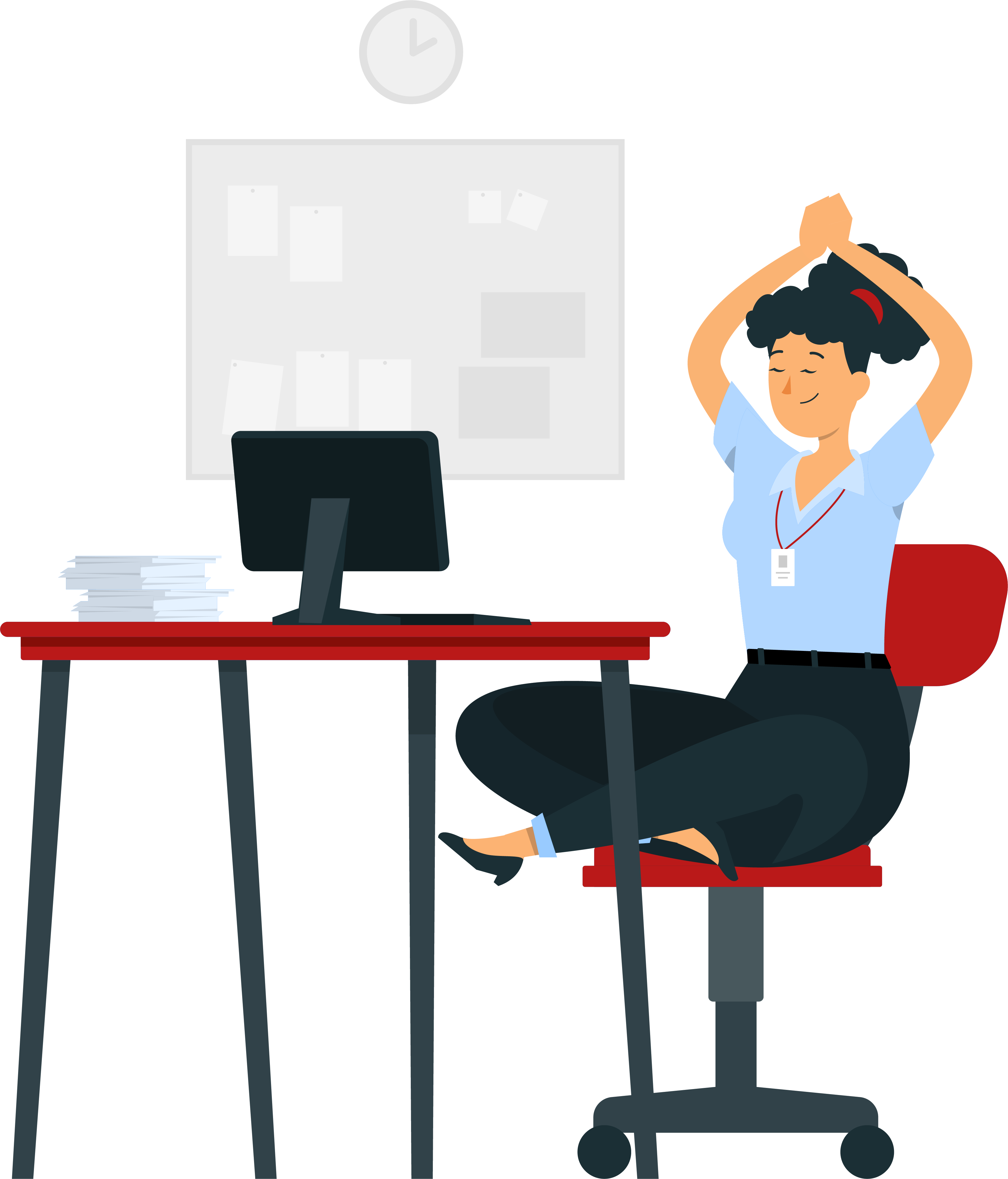
Resting Keeps Your Health Intact
The human body is built to thrive in a series of short sprints. This is why taking a break, even only for a few minutes, can give you the refresh you need to hammer away through your day. Breaks are brief pauses to work, physical burden, or emotional pressure. They promote mental health, boost creativity, increase productivity, promote well-being, reduce stress, improve mood, and strengthen connections.
Resting Reduces Stress
While stress is a natural aspect of life, it has different effects on people. Stress may act as a stimulant for some, but for others, it feels more like a burden. Chronic stress suppresses your immune system and increases your risk of disease.
During stress, your body experiences fight or flight—physiological arousal—heightening your senses due to perceived danger. You may experience an increased heart rate and blood pressure during this state, slowed digestive functioning, increased hormone levels (like cortisol), and other responses.
The flight-or-fight response initially was our body’s means of survival that allowed our ancestors to quickly protect themselves from unthinkable circumstances. However, in today’s scheme, this response can be experienced numerous times and in various situations.
Taking a break activates a system called the parasympathetic nervous system, which is the opposite of the flight-or-fight response.
Boosts Creativity
Do you know that when you take time to rest and relax, you are naturally more creative? Time off helps you refill your reserves. The quiet moments inspire reflection time, allowing you to break through creative barriers. Functional connectivity of brain data measures synchronized patterns of spontaneous brain activation during rest. As a result, you experience increasing solutions to open-ended problems, such as inventing new uses for objects.

Improves Productivity
Similar to other muscles, your brain is less functional when it’s fatigued. You’re always more productive after a restful period—one reason why Mondays are often filled with high importance tasks or meetings; resting sharpens your brain. Taking time off will allow you to work more efficiently whenever you get back to it. Set aside one day each week to unplug to improve productivity and feel a greater sense of accomplishment.
Enhances Decision Making
The term “sleep on it” is accurate because taking rest improves your ability to make decisions. Working too long without rest reduces your concentration and can depreciate your emotional capacity. Regularly scheduled breaks—daily and weekly—allows you to refresh your perspective, and in turn, make better decisions.
Taking a break is only significant when you purposefully do it. Here are some techniques you can implement in your daily schedule.

If managed well and carefully, working breaks give you more benefits with the little time it takes. With that being said, it certainly is worth considering. However, the challenge lies in how we manage it without looking lazy and too lied down to others. Therefore, taking breaks is as important as the work itself.
As what and how to prepare in implementing digital transformation strategy have been discussed in previous articles, it is the time to move on discussing what indicators you need to watch out for before deciding to implement ones. Read on!
Strategy and Leadership
Strategy and leadership are highly intertwined. Even the best game plan will not give you the best result if the leadership in the company is lacking. The combination of great strategy and fitting technology might help you digitize your business. However, we’re talking more than that. If you want to transform your business, then you need to combine strategy, technology, and the right leadership. Visionary leadership with the spot on digital transformation strategy can lead to a better, more seamless, more cost-effective and time-effective plan to transform your business.
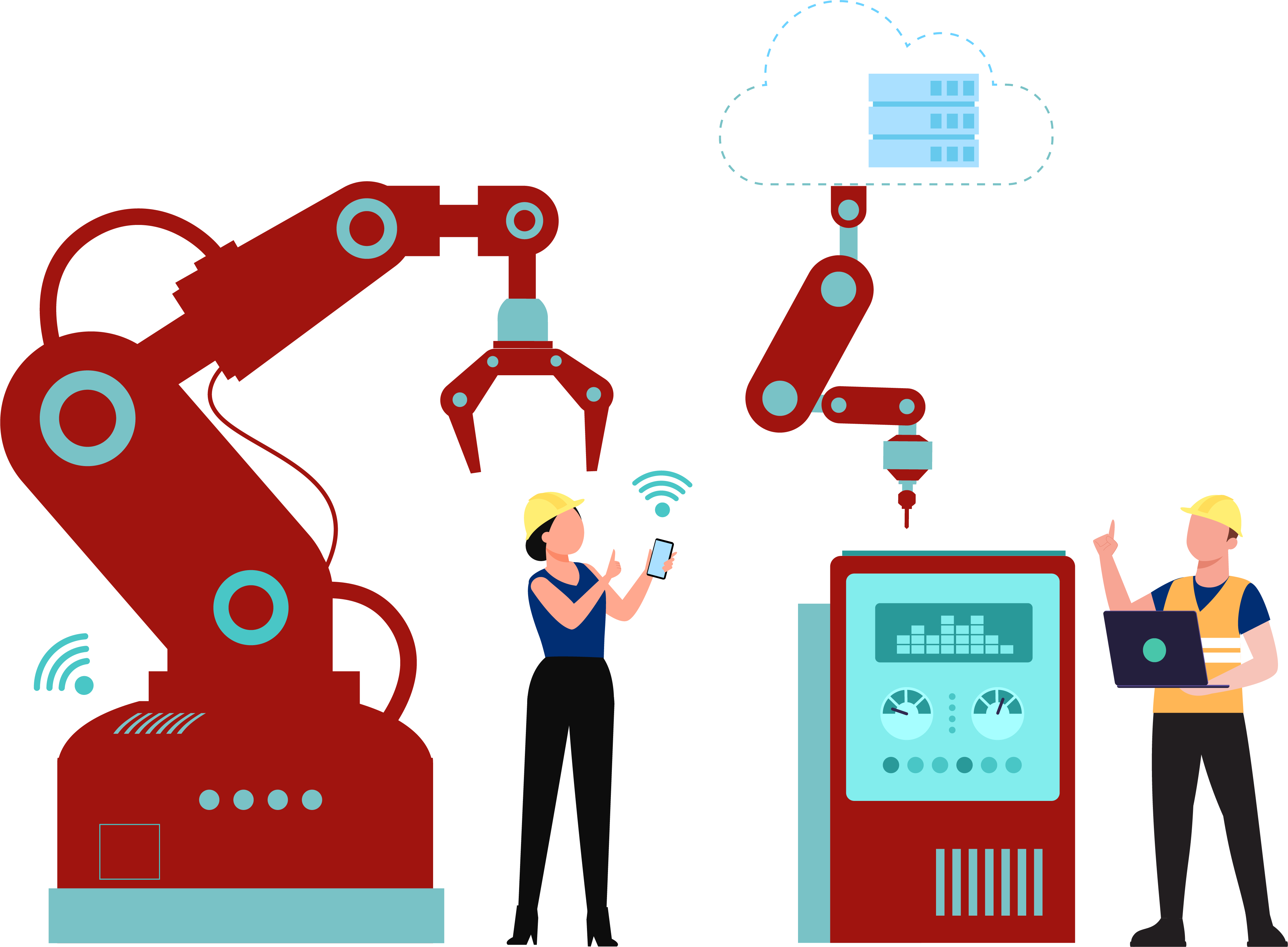
Culture Change and Communication
When talking about transformation, you must be ready for a massive culture shift. Cultural changes could give your clients and employees a hard time adapting and this makes it harder to perform any transformation. As culture is one of the most important parts of any successful program of digital transformation strategy, you might want to prepare your employees for it in advance.
How to make it happen? Effective communication can help you achieve that easier! Here’s how to do that:
- Communicate about the digital transformation strategy and how it will be advantageous to every stakeholder.
- Manage training sessions with your employees to prepare them earlier on.
- Emphasizing the importance of aligning culture with the new initiatives.
Cultural changes are not an easy thing, but you can tackle them by forming clear training schedules, providing regular updates, and being consistent with your efforts to convey them. As people said, communication is the key!
Process Optimization
Have you ever been in a position where you’re in the middle of finishing your task and hoping that you could do it in a simpler way? Yes, we are all aware that every business might have several processes and operations, and as time goes by, those steps can be transformed to make all the workflows smoother and easier. This is where you need to decide the right formula for your digital transformation strategy.
The right digital transformation strategy can benefit not only the customers but also the internal teams. As all the business processes should be intertwined, you need to make sure that all of them are covered in the digital transformation strategy to reach the maximum output.
Data plays an important role in this process, especially the ones that you have gathered over the years.
The Importance of Data
Adopting digital transformation to your company should help you to eliminate your business’ pain points for your team and your customers. However, you can’t do it without analyzing the historical record! Or in simple words, the data you have gathered from time to time.

Through a collection of reliable data, you can analyze them to identify what works and what doesn’t work for your company. A spot-on data analysis can help you to find out what your customer wants, hence you can upgrade your products and services based on the analysis.
More than that, data analysis can help your team to identify the best solutions to problems and lead to a better digital transformation strategy!
Embracing New Technology
New technologies are everywhere, and you are surrounded by so many options. Now, your task is to identify the fit technologies for your business. That is one of the most crucial steps in your digital transformation strategy.
You need to consider the function of the technology you want to adapt and the budget that you allocate for that. There are so many options, so make sure you do your research!
Team Structure
Enough talking about tools, let’s move on to the ones who are operating them: the people! Your team structure is the most vital part of your digital transformation strategy. In short, your digital transformation initiative should be balanced and must consist of:
- Spot-On Leaders who are agile and capable to bear the responsibility as the Chief Digital Transformation Officer, or Chief Digital Officer, or Chief Digital Innovation Officer, or Chief Technology Office, etc for accountability.
- Business Enthusiasts that are also experts in their field! They will fill the positions like Product Managers, Program Managers, Customer Experience Leaders, Customer Success Engineers, etc.
- Pack of Coders and Designers who have the proficiency and skills in areas of development, designing, and data program.
The Results
The end of your digital transformation journey, which also happens as the source of your new beginnings, is the result. Once you get your initial result, take it into account and plan long-term strategies to scale the digital transformation.
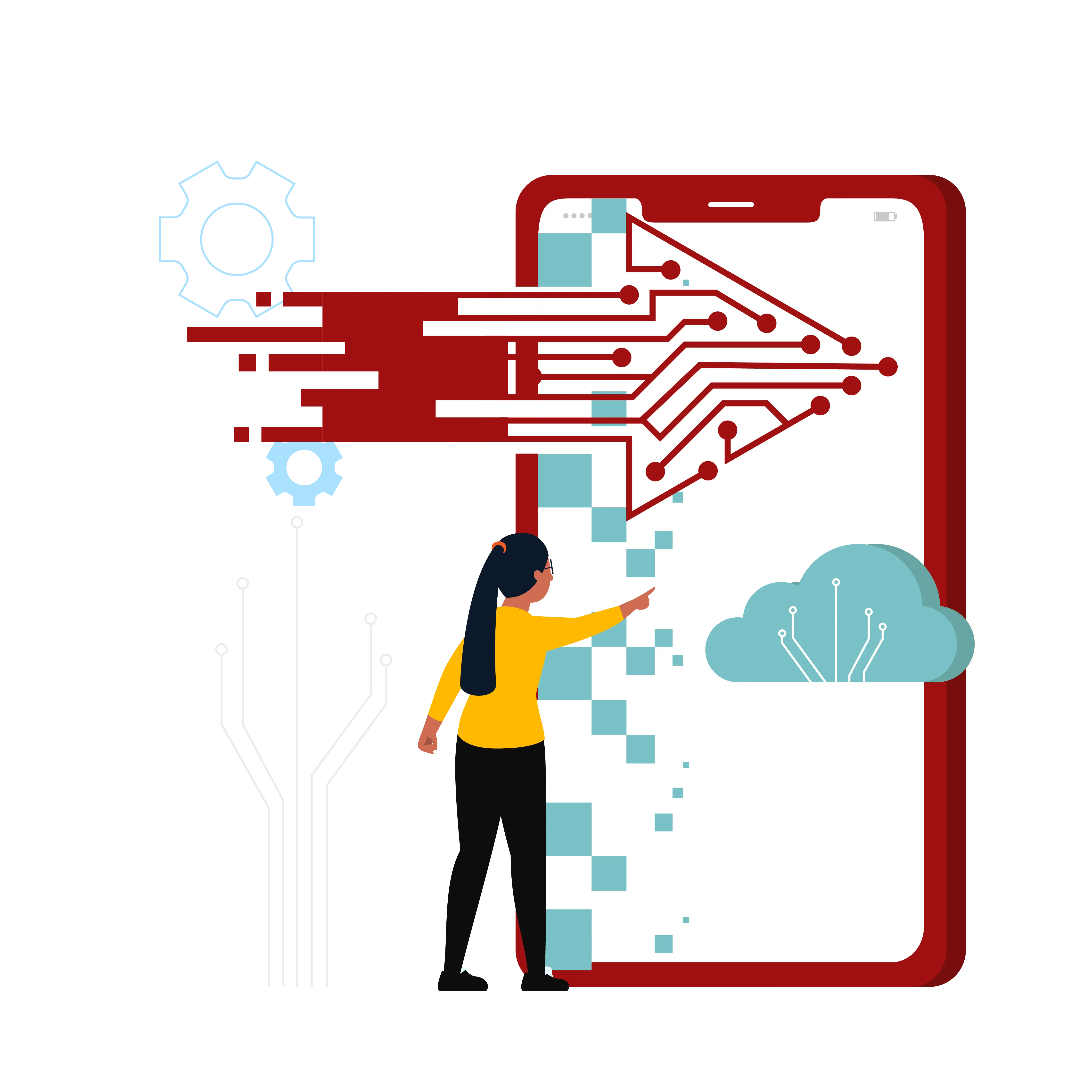
Sometimes, you and your team must change the way you do things, or even the direction you take to reach the goal. Your team must be flexible to embrace changes.
At the same time, it is important to have consistency. Be consistent to follow the detailed strategy you have formulated, but when changes are required, be open to do that!
Looking for IT Outsourcing providers that can help you realize digital transformation and bridge the gap to your business? Look no further! Contact us!
From time to time, businesses deal with constant changes. This makes a good reason to be versatile and adaptable, not only to survive the time but also to determine their success. In today’s context, we are talking about digital transformation.
As stated by McKinsey, 20% to 50% economic gains and 20% to 30% increase in client satisfaction are possible to achieve with the help of digital transformation. That is why the it demand is skyrocketing. It is expected to reach USD 3.3 Billion by 2025, according to a report by Research and Markets.

If you are looking to revolutionize the way you run your businesses and handle your operations, You may want to dig it deeper. However, you are probably wondering how to start doing it. Well, digital transformation is like other new technological solutions that come with its pros and cons. Your task is to make sure that you embrace the best practices to be implemented in your business and stay away from the risks. This can only be done if you have the right strategy.
What does a Digital Transformation Strategy mean?
It is a comprehensive roadmap of the approaches you map out to adopt to digitally reform your business smoothly and effortlessly manage any challenges you have to deal with on your journey towards the transformation. These are the importance of having a it in hand:
- Realigning the whole business model with a sharp focus on Customer Experience.
- High value and outcome-driven technological initiatives.
By using the right strategy, organizations whose core value is to innovate can effectively implement the complex technology only in an hour. However, building an effective strategy requires accuracy, proficiency, and disruption of traditional ways to operate businesses. Therefore, there are some elements that you must secure while formulating the plan of action. Let’s find out more about it!
Digital Transformation Strategy is More Than About Technology
Yes, we have talked about how promising & vital it is for your company. However, a recent survey shows that 70% of Digital Transformation initiatives do not reach their goals. The question is, why do some strategies succeed and others fail?
It is not merely about technology. Yes, most digital technologies provide possibilities for efficiency gains and customer intimacy. However, you need to understand that digital transformation requires a whole transformation, organizational included.
Yes, we have talked about how promising & vital Digital Transformation is for your company. However, a recent survey shows that 70% of Digital Transformation initiatives do not reach their goals. The question is, why do some digital transformation strategies succeed and others fail?

It is not merely about technology. Yes, most digital technologies provide possibilities for efficiency gains and customer intimacy. However, you need to understand that it requires a whole transformation, organizational included.
It could work for your organization only when the leaders went back to the fundamentals: they are committed to changing the mindset of its members as well as the organizational culture and processes before they decide what digital tools to use and how to use them. This way, what the members think of the future of the organization determines the technology, not the other way around.
The 7 Key Components of Digital Transformation Strategy
Generally, there are seven key components that you need to incorporate in your digital transformation strategy, such as:
- Strategy and Leadership
- Culture Change and Communication
- Process Oriented
- Data-Driven
- Open for New Technology
- Team Structure
- Results

Let’s talk more about each component in detail in the next article! Or, read more our previous articles too!
Looking for IT Outsourcing providers that can help you realize digital transformation and bridge the gap to your business? Look no further! Contact us!
You might hear one or two things about employee burnout as it became a hot topping in 2019. The World Health Organization announced that burnout is an occupational phenomenon. It describes burnout as “…a syndrome conceptualized as resulting from chronic workplace stress that has not been successfully managed.“
Then, is there any way for managers to help their team from employee burnout? These are five ways that you can deal with employee burnout. Read on!
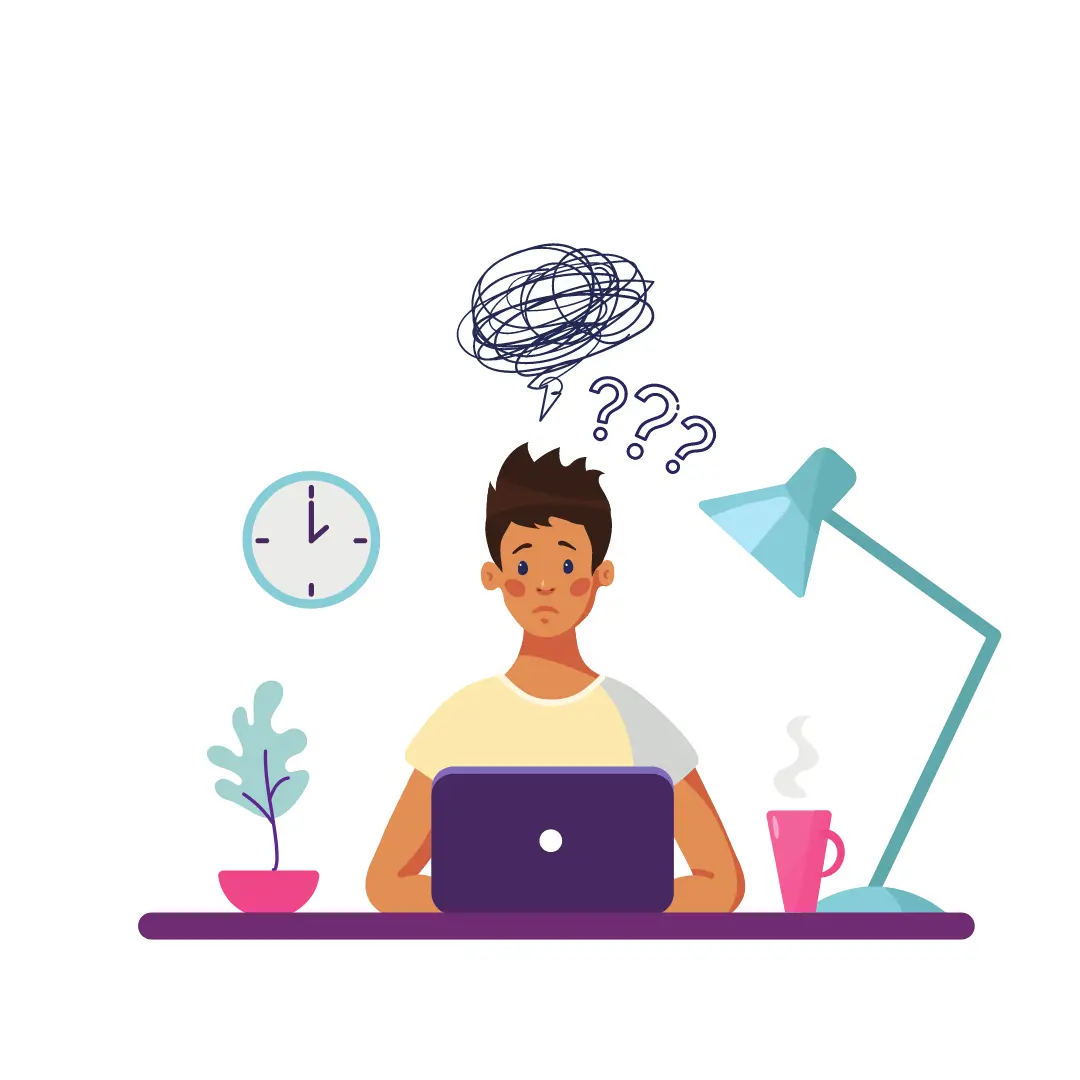
Know the Signs
The first thing you need to do is to identify the symptoms. The symptoms are listed under three categories, physical, mental, and emotional symptoms. Headaches, fatigue, exhaustion, shortness of breath, and lack of sleep are some examples of physical symptoms of burnout. Moreover, things like anxiety, difficulties focusing, and apathy are some examples of mental symptoms of burnout. Emotional symptoms of burnout can be identified from this behavior namely, feelings of negativity, easily getting irritated, getting more fragile, and the tendency to make harsh comments.
Understand the Source of the Problems
It is vital to discuss directly with your team members about their burnout’s root cause. In-person conversations are essential. Ensure they are comfortable talking with you about their problems. Then, please keep in mind not to make any assumptions. Provide an open space for your team members by asking them questions. Somehow it is not easy for your employees to share their struggles in the workplace so it’s highly recommended to encourage them and assure them that you are a safe place to talk to.
Show Them That You Care (and You Really Mean It)
Many people think of employee burnout as an unusual case. Sometimes employers believe that it only happens in bad workplaces. When in fact, it could happen anywhere. That means that you have to get serious about mental health.

As a manager, there are several ways to keep your employees’ mental health as a priority. Talk about mental health to your team, not to a specific team member. This way, you can stay away from unpleasant situations while still raising this critical issue to make them more aware of it.
Be open. Not only that, you need to be confidential and private. There is a chance that your employees are comfortable talking to you about their mental health. Make sure that you give no judgment towards their feelings, and most importantly, keep your conversation confidential!
Raise Awareness about Mental Health
As we previously mentioned, employee burnout is a part of mental health issues. You can prevent this by teaching your employees how to be mentally healthy!

You can make a session about a mental health issue, or even tuck it in the job training, to make them aware of the possibility of being burnout in the first place. Teach them how to deal with personal and work issues together with ways to cope with stress. If you think that you are not capable enough to teach them, bring in mental health professionals.
You need to keep in mind that employee burnout is more than just about being overloaded at work. It happens when they are worried, stressed, anxious, or even depressed. However, there are ways for you to help them or even prevent it from happening!
In search of the perfect IT outsourcing company that would provide you with the best IT talents and solutions to help you complete your projects effectively and efficiently? Look no further!
Contact Us:
Email: info@bts.id
Education is a sector that has been significantly hit hard by the COVID-19 pandemic and is still in a long way to be back to normal. E-learning has become the only way to continue all learning activities which have been dependent on the benefits of Learning Management System (LMS). The various modules on the LMS allow both learners and teachers to emulate the classroom sessions that involve two-way interaction, quiz management, assignment submission, and more. The use of an LMS during the COVID-19 pandemic can make the learning process more efficient to promote more well-organized learning.
The function of the learning management system encompasses many learning activities, see our previous elaboration on its functions here. For now, allow us to elaborate on the benefits of learning management system during the COVID-19 pandemic. Read on!
Easy Progress and Performance Tracking
Instructors can get a lot of value analysis using the modules within the LMS. The knowledge level of each student, the overall task performances, and the attitude of each student can be tracked and recorded so that every progress can be seen. Instructors are also allowed to use more varied learning methods in testing and evaluating students’ materials and apply personal approaches to different students.
Access to Learning Resources and Materials
When providing references for teaching materials or even notes that students need to use as a guide, instructors can upload teaching materials in various formats. Generally, the accepted formats for LMS are PDF, PPT, DOC, XLS, JPG, to MP4 video formats. In addition, instructors also can include a link for students to study more creatively and simply using social platforms such as YouTube and Facebook. In this way, it is hoped that it will make it easier for instructors to deliver teaching materials and students can access unlimited resources and learning materials.
Dismissal of Learning Cost
Since learning is conducted virtually without having to travel to school or classrooms, the cost of accommodations and transportation are unnecessary. Every learning process is experienced online from home, which also affects social interaction without having to cost anything but an internet connection. Everyone can have their snacks and beverages at home!
New Learning Experiences Involving a Fun and Competitive Approach
LMS modules allow teachers to assign tasks and the learning programs easier and more systematic. This can benefit instructors to create more approaches that ignite a competitive atmosphere among students. Instructors are given a wide array of approaches to make learning and testing more alive by organizing a team competition, a quiz with rewards and punishments, online scavenger hunts on academic knowledge, and other fun activities. By being competitive, students are determined to be more engaged with the learning process and material.
More Efficient Learning Processes
One of the most significant benefits of Learning Management System allowing students and instructors to conduct training and learning more efficiently. For instructors, materials, grade system, and class management can be done in one sitting as all learning activities are conducted online. On the other hand, it is easier for students to learn when the teacher uses a learning system through video recordings which can be rewatched even after a session is over.

Conclusion
As the COVID-19 pandemic has been keeping physical activities more limited, LMS provides learners and instructors with more efficient and effective solutions in continuing education and learning. The developed modules and features recover all it needed to connect instructors and students in exchanging knowledge. Accessible learning materials, precise progress tracking and records, a systemic grading system, and easy-to-operate platforms are the highlights of the benefits of Learning Management System. As there is always room for improvement in every module, LMS has already become quite a detour in making learning more efficient and effective.
Learning Management System – Teaching and learning is one of the activities that is affected the most by COVID-19 pandemic. In Indonesia alone, the government’s effort to minimize the spread of COVID-19 disease has influenced at least 68 million students from preschool to college. The high risk of infection posed by face-to-face learning method makes learning and teaching activity, especially for schools located in the red zone, to now be carried out online.
Just like remote working, technology has also been utilized to ensure that learning activities can be implemented remotely without face-to-face meeting.
From Whatsapp Group to communicate, Zoom Cloud Meeting as virtual classroom, to Google Classroom that facilitates the process of creating, distributing, and grading assignments, digital technologies have been playing an important role in connecting students and teachers amid crisis caused by the pandemic.
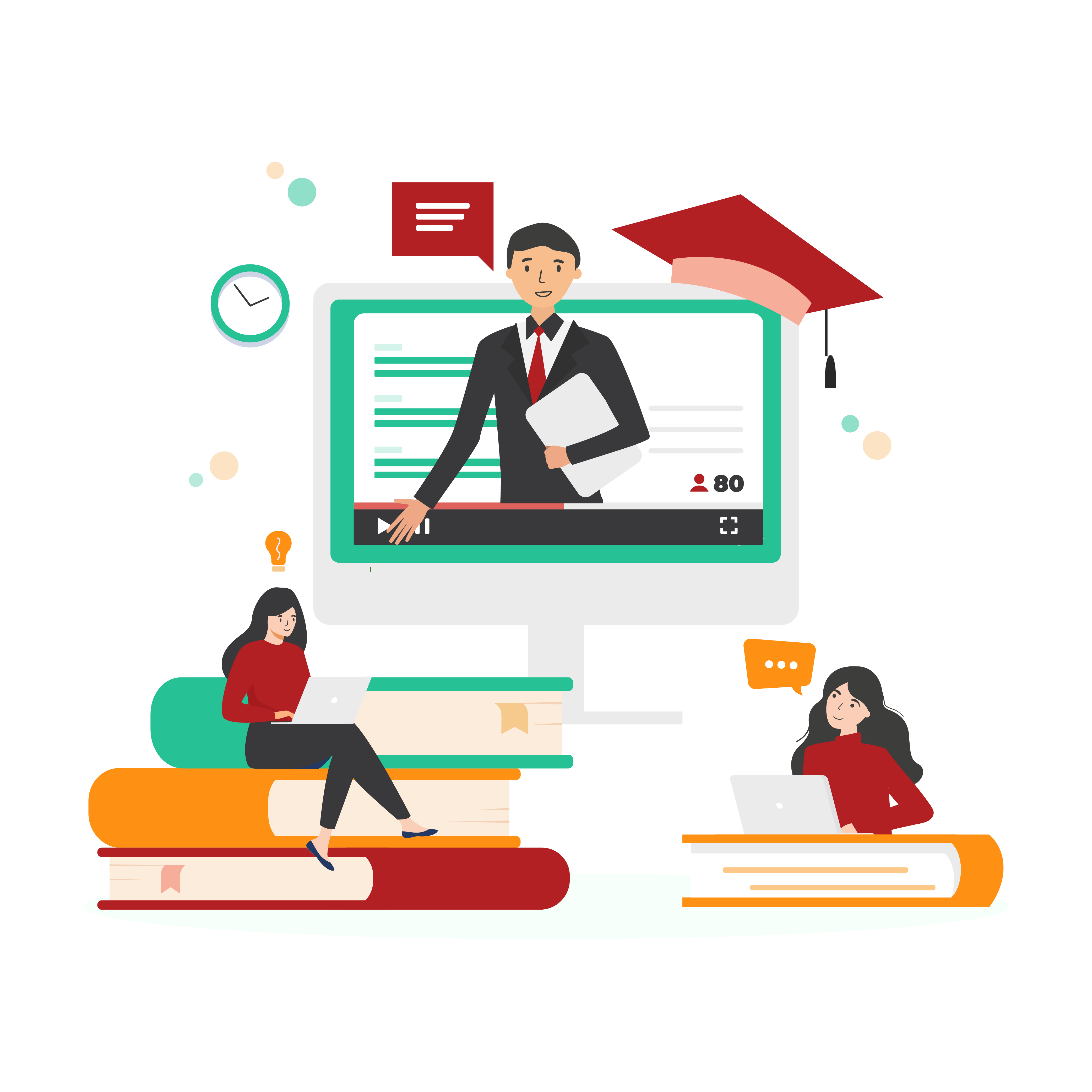
Challenges of Online Learning During COVID-19 Pandemic
For some people, digital technology is not something uncommon. However, completely changing the learning system into a digital one is not an easy task, especially if it has to be done in just a short time span and without enough resources and preparation.
There several challenges both teaches and students must face during this COVID-19 pandemic time:
1. Inefficient time management and work processes
The decision to close schools and universities in an attempt to slow the spread of COVID-19 was made during an emergency situation, which leaves most schools and teachers unequipped for the online learning system.
As a result, to keep the children’s education on track while they are staying at home, teachers often need to use several applications at once. Not only to deliver materials to the classes, teachers also have give and check assignments and tests, as well as maintaining communication with teachers and parents from several classes.
With a lot of information to process, teachers will have to open and switch tabs in different applications, which is very time consuming and inefficient.
2. Connectivity and device shortage
Not only in Indonesia, connectivity and device shortage has become a challenge many countries have to face in order to fully implement virtual learning. Not every student and teacher has a personal gadget and stable internet connection for online learning.
The high usage rate of online learning systems and video streaming software often makes the platform overloaded which resulted in poor video and audio quality.
3. Privacy and security issue
In today’s era when everything is digitalized, applications to facilitate virtual learning are widely available. In fact, information and communication technology to facilitate educational services of EdTech has already existed in Indonesia even before the pandemic began. According to World Bank Blogs, school closure as a result of the government’s attempt to slow the spread of COVID-19 has made the needs for effective EdTech such as G-Suite for Education, Microsoft for Education, Zoom, etc increased.
Unfortunately, the sense of urgency has made a lot of people neglecting system security and their data privacy, especially when e-learning software suppliers offer temporary free subscription plans.
Zoom, for example. The video conference service company that experienced a rapid growth increase during COVID-19 pandemic, have recently been hit by security and privacy issues where they are believed to have a low level of security protection and give false claims about their security levels to the users.
Learning Management System
One of the solutions to minimize those challenges of implementing remote learning is to develop a system that can manage learning activities in one application. LMS or Learning Management System, for example. This application that can be provided by BTS.id helps manage online learning and learning activities in a more effective and efficient manner.
Features in LMS or Learning Management System are:
1. Master Data
With master data features, you can easily manage all the data required in the learning activities. From subjects, classroom, teachers, to students’ information. Using your own learning management system also means that your data is more secure, as it is tored in a database that is only used by the LMS application.

2. Video Conference
With an LMS or Learning Management System application, teachers and students can have the online learning activities facilitated by a moderator. Just like services provided by big companies like Google Meet, Zoom, Lark, etc, Video Conference module in LSM application also equipped with features such as Raise Had that can students use to ask to the teacher, Mute Microphone, Save Record, and even Moderator Report that moderator can use to make the report of result from the previous video conferences.
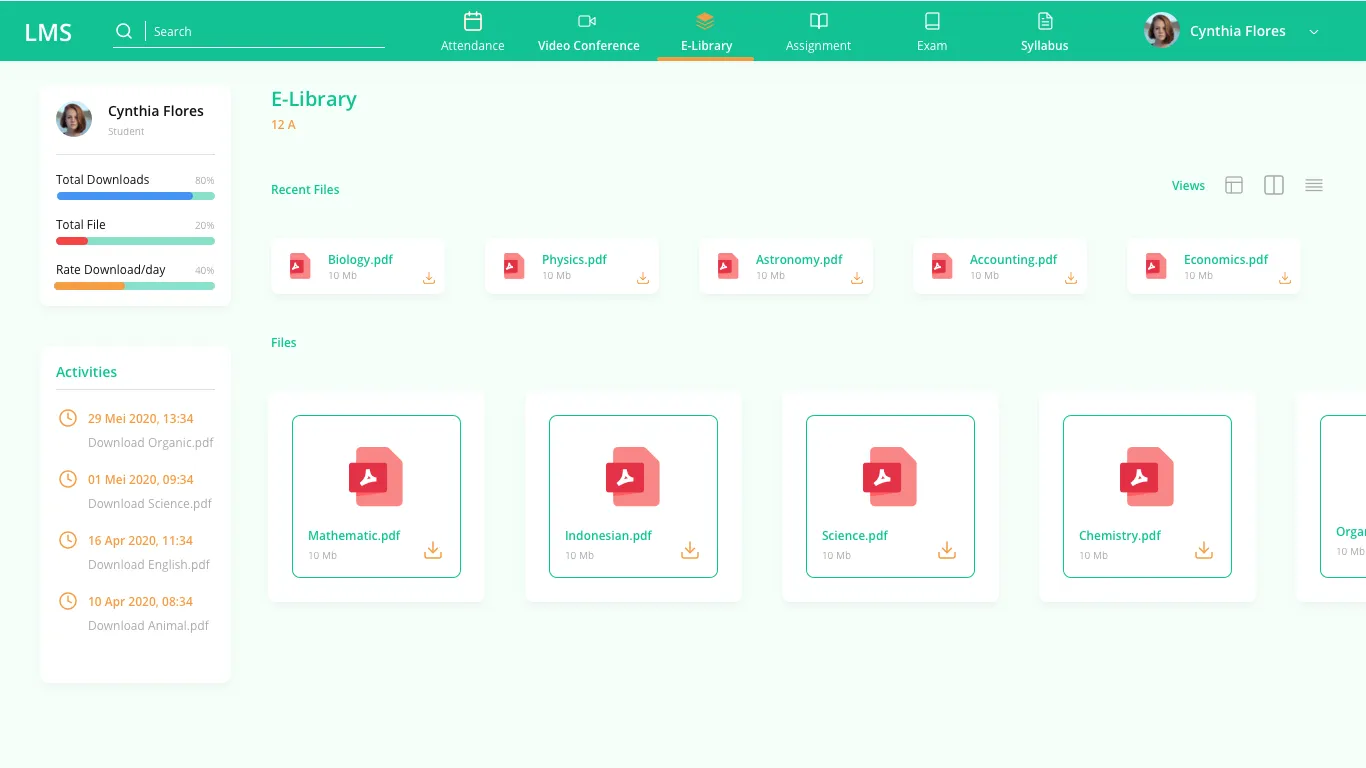
3. E-Library
To support learning activities, LSM or Learning Management System application also equipped with E-Library feature. With this module feature, schools can add, modify, view, download, and delete learning materials required by the students.
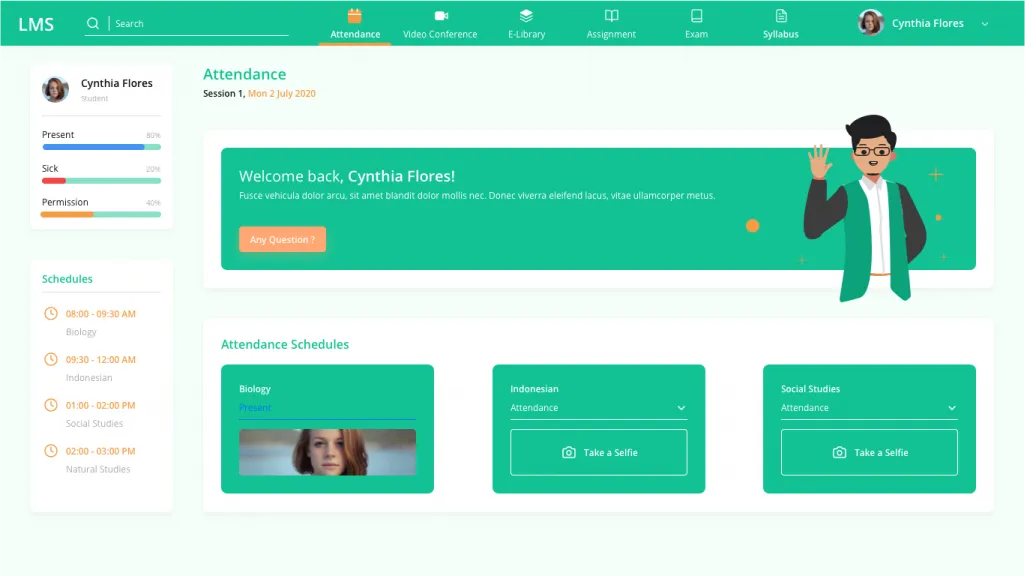
4. Attendance
Not being physically present in the school does not mean neglecting the student’s attendance. With LSM or Learning Management System, recording attendance can be done easily in two alternative options: teachers record student’s attendance manually through Manual Attendance Input feature or students take a selfie and input it to the attendance record.
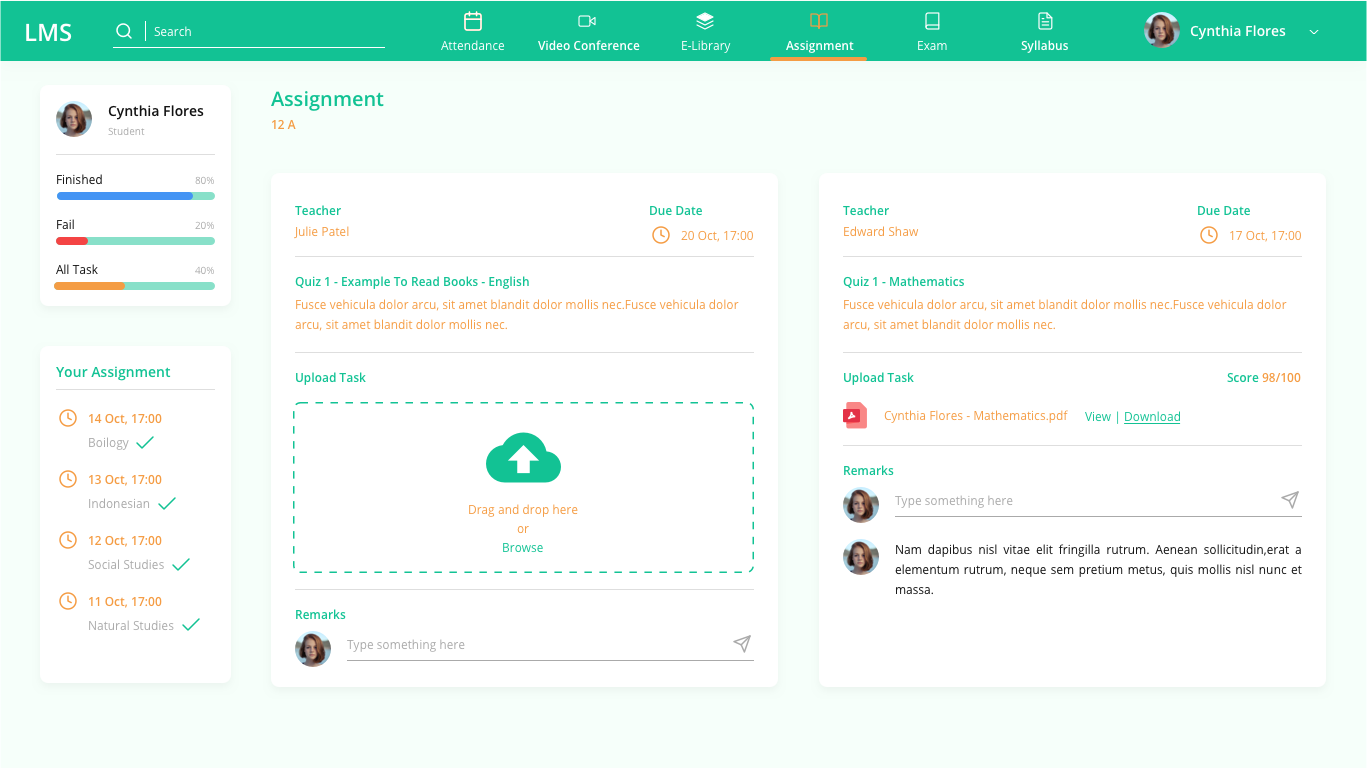
5. Assignment
It is true that giving, collecting, and grading daily homeworks can be done using an LMS application like Google Classroom, but that means one more application to use everyday. With the LMS or Learning Management System developed by BTS.id, schools can add, modify, view, as well as delete assignment data that students have to complete.
Later, when they are done with the assignments, students can upload the file of the assignment, and teachers can view, download, and grade the assignments that have been submitted to the application.
6. Authentication
Security and privacy are two of the most important factors users need to consider when using applications for virtual learning. Through the Authentication feature, the security and privacy of school, teachers, and students are secured because only registered users can access the content of the application. Log out feature is also available to keep the data secure when users are not using the application.



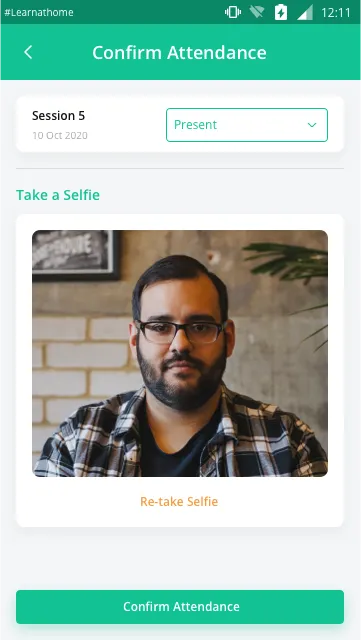
Mobile Compatibility
When all of the family members need to stay at home, mom and dad probably have to work from home, and the kids need to do virtual learning, there might not be enough devices to accommodate all family members. Not everyone, especially students at the lower and middle level of education, may own a laptop or a computer, hence the reason why mobile compatibility is important for an LMS or Learning Management System.
With the LMS or Learning Management System developed by BTS.id, students can participate in virtual learning even with only a mobile phone.
Digital Learning: The Future of the Education System?
Although the current state of the education system is considered a disruption caused by the COVID-19 pandemic, digital transformation including in educational institutions is not something that we have never seen before. It is possible that even though the COVID-19 pandemic ends in the future, the trend of virtual learning will continue.
According to Syaikhu Usman, a researcher from the SMERU Research Institute, with the advances in technology we have seen today, children in the future can study anywhere and teachers can become learning facilitators and moderators without being bound by physical space. In addition to the flexibility offered by this type of learning model, cost that is lower, and a wider reach, online learning systems also offer a wider selection of programs that will produce a more qualified human resources who are more competitive in this industrial era.
BTS.id provides applications that can facilitate virtual learning in your school to be more effective and efficient. Contact us:
Phone: (+62 22) 6614726
Email: info@bts.id
LMS – Kegiatan Belajar Mengajar atau KBM menjadi salah satu aktivitas yang paling terdampak oleh pandemi COVID-19. Di Indonesia saja, ada 68 juta siswa dari tingkat pra-sekolah hingga perguruan tinggi terdampak oleh upaya mengurangi penyebaran virus COVID-19. Tingginya resiko penularan yang ditimbulkan oleh pembelajaran tatap muka membuat kegiatan belajar mengajar terutama di sekolah-sekolah yang berada di zona merah dilakukan secara daring.
Seperti halnya kerja jarak jauh atau remote working, pemanfaatan teknologi juga dilakukan agar pembelajaran jarak jauh atau PJJ dapat tetap berlangsung meski tanpa adanya tatap muka.
Dari Whatsapp Group untuk sarana berkomunikasi, Zoom Cloud Meeting sebagai ruang kelas virtual, hingga Google Classroom yang dapat memfasilitasi pengumpulan dan penilaian tugas, teknologi digital telah berperan penting dalam menghubungkan siswa dan guru di tengah krisis yang disebabkan oleh pandemi.

Tantangan Belajar Daring Selama Pandemi COVID-19
Bagi sebagian orang, teknologi digital memang bukan hal baru. Meski demikian, beralih sepenuhnya ke sistem pembelajaran berbasis digital atau digital learning bukanlah hal yang mudah, apalagi jika harus dilakukan secara mendadak dan dalam waktu yang singkat.
Ada banyak tantangan pembelajaran jarak jauh (PJJ) yang harus dihadapi baik oleh guru maupun siswa di era pandemi COVID-19 ini, beberapa di antaranya:
1. Manajemen waktu dan proses kerja yang tidak efektif
Keputusan untuk menutup sekolah-sekolah dalam upaya menekan penyebaran COVID-19 dibuat dalam waktu yang cukup singkat. Banyak sekolah dan guru tidak memiliki persiapan yang cukup untuk melakukan pembelajaran jarak jauh.
Akibatnya, untuk memastikan semua kegiatan belajar mengajar tetap terlaksana, tak jarang guru dan pengajar harus menggunakan beberapa aplikasi sekaligus. Tidak hanya menyampaikan materi di kelas, pengajar pun harus memberikan dan memeriksa tugas-tugas dan ulangan, serta menjaga komunikasi dengan siswa dan orang tua murid di beberapa kelas.
Dengan banyaknya informasi yang harus diproses, para pengajar biasanya harus membuka banyak tab dan berpindah dari satu tab ke tab lain di aplikasi yang berbeda. Hal ini tentu saja memakan banyak waktu dan jauh dari efektif.
2. Tidak meratanya koneksi dan kepemilikan gadget
Tidak hanya di Indonesia, ketidakmerataan koneksi dan gadget menjadi tantangan yang harus dihadapi negara lain saat harus menerapkan virtual learning. Tidak semua orang, baik guru maupun siswa, memiliki gadget yang mumpuni dan koneksi yang stabil untuk melakukan pembelajaran jarak jauh.
Traffic yang tinggi juga seringkali membuat platform penyedia layanan overload yang membuat kualitas video dan audio yang dihasilkan buruk.
3. Privasi data dan keamanan sistem
Di zaman serba digital seperti sekarang ini, aplikasi untuk mendukung pembelajaran virtual atau virtual learning sudah banyak tersedia. Faktanya, teknologi informasi dan komunikasi untuk menyediakan layanan pendidikan atau EdTech sudah hadir di Indonesia sejak sebelum pandemi dimulai. Menurut World Bank Blogs, penutupan sekolah sebagai upaya mengurangi penyebaran virus COVID-19 menjadikan kebutuhan terhadap EdTech seperti G-Suite for Education, Microsoft for Education, Zoom, dll yang efektif semakin mendesak.
Sayangnya, kebutuhan mendesak tersebut membuat banyak orang mengabaikan keamanan sistem dan privasi data pengguna, terutama saat pihak penyedia software e-learning memberikan layanan secara gratis.
Aplikasi Zoom misalnya. Perusahaan penyedia layanan video conference yang mengalami lonjakan pengguna selama pandemi COVID-19 ini, baru saja terkena isu keamanan dan privasi di mana mereka dinilai memiliki tingkat perlindungan keamanan yang rendah dan memberi klaim mengenai tingkat keamanan yang tidak benar untuk pengguna.
Learning Management System (LMS)
Salah satu solusi untuk meminimalisir hambatan selama pelaksanaan PJJ atau pembelajaran jarak jauh adalah dengan mengembangkan sistem yang dapat mengelola semua kebutuhan pembelajaran dalam satu aplikasi. LMS atau Learning Management System, misalnya. Aplikasi yang dapat disediakan oleh BTS.id ini membantu mengelola pembelajaran online dan aktivitas pembelajaran agar lebih efektif dan efisien.
Fitur-fitur yang terdapat dalam LMS atau Learning Management System di antaranya:
1. Master Data
Dengan fitur modul master data, Anda bisa dengan mudah mengelola seluruh data yang dibutuhkan dalam proses pembelajaran dengan mudah. Dari mulai data mata pelajaran, ruang kelas, pengajar, hingga data siswa di tiap kelas. Selain kemudahan untuk mengelola data, data-data yang tersimpan juga akan lebih aman karena disimpan di database yang hanya dipakai oleh aplikasi LMS atau Learning Management System.

2. Video Conference
Dengan aplikasi LMS atau Learning Management System, guru dan murid dapat difasilitasi untuk melakukan kegiatan pembelajaran secara daring yang difasilitasi oleh moderator. Seperti halnya layanan yang disediakan oleh perusahaan-perusahaan ternama seperti Google Meet, Zoom, Lark, dsb, modul Video Conference pada aplikasi LSM juga memiliki fitur-fitur seperti Raise Hand yang bisa digunakan jika siswa ingin bertanya pada pengajar, Mute Microphone, Save Record, maupun Moderator Report di mana moderator dapat membuat laporan hasil dari video conference yang telah berlangsung.
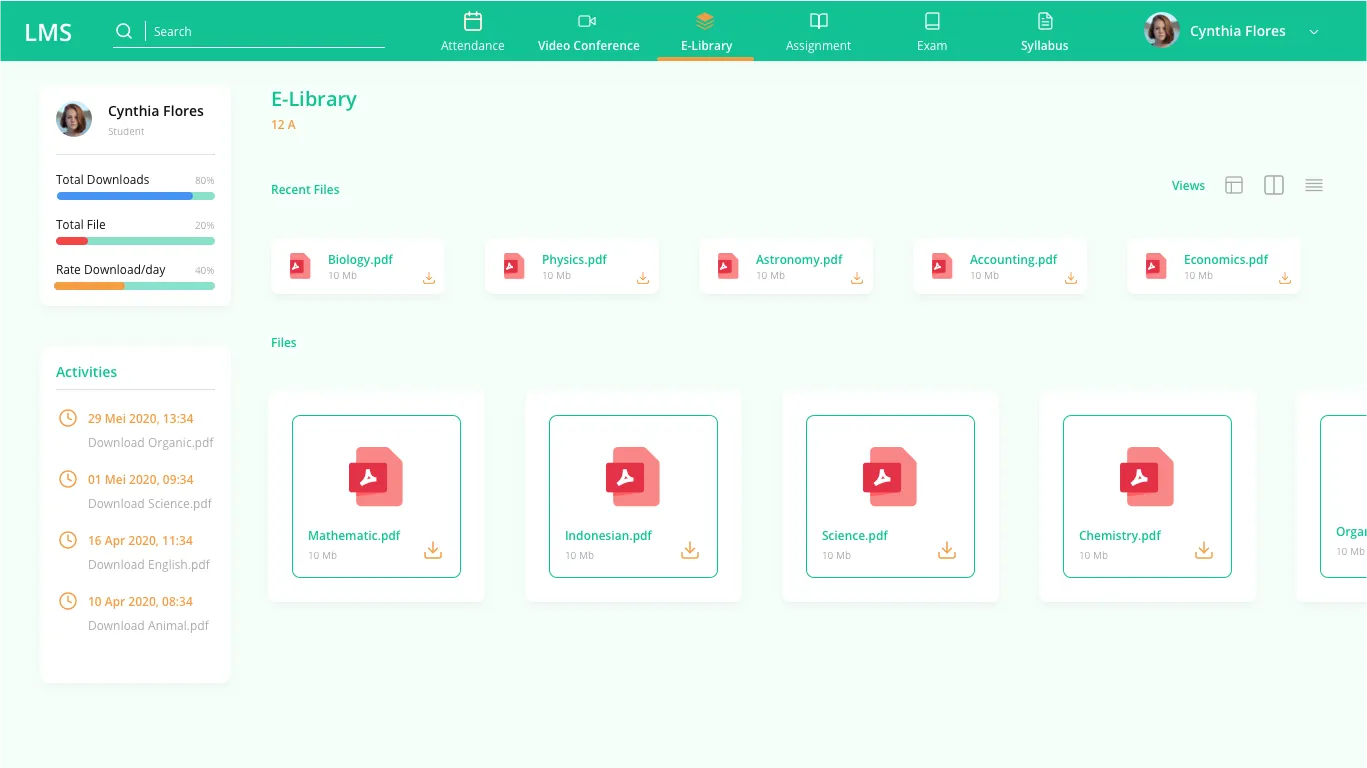
3. E-Library
Untuk mendukung kegiatan pembelajaran, aplikasi LSM atau Learning Management System juga dilengkapi dengan fitur E-Library. Melalui modul fitur ini, pihak sekolah dapat menambah, mengubah, melihat, mengunduh, dan menghapus data pembelajaran yang dibutuhkan oleh siswa.
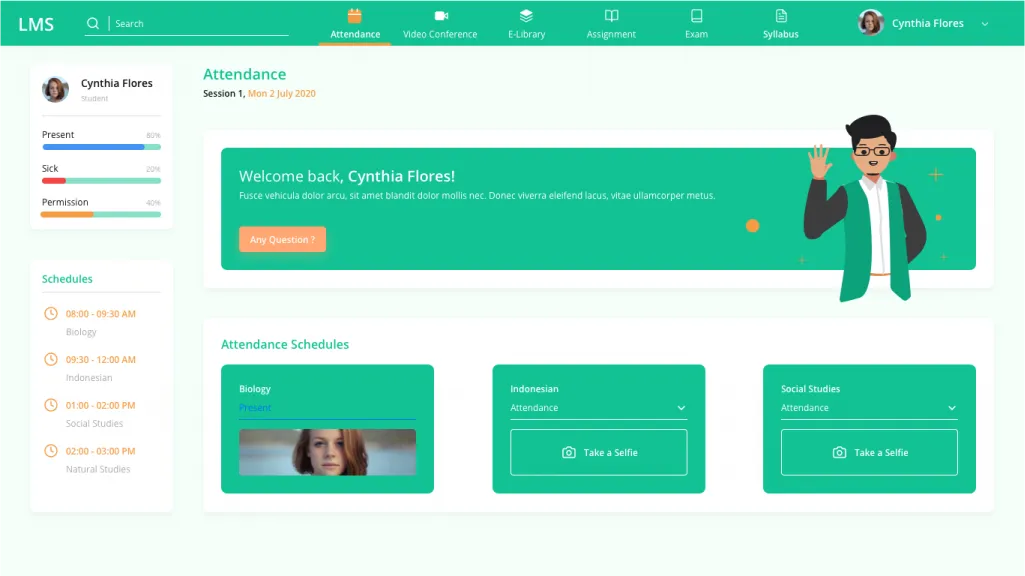
4. Attendance
Tidak hadir secara langsung ke sekolah bukan berarti mengabaikan presensi atau kehadiran. Dengan aplikasi LSM atau Learning Management System, proses absensi bisa dilakukan dengan mudah dalam dua opsi alternatif: pengajar melakukan absensi secara manual melalui fitur Manual Attendance Input atau siswa melakukan foto selfie untuk melakukan absensi.

5. Assignment
Proses memberikan, mengumpulkan, dan menilai tugas-tugas harian memang bisa dilakukan menggunakan aplikasi LMS seperti Google Classroom, namun itu berarti harus menambahkan satu lagi aplikasi berbeda untuk digunakan setiap harinya. Dengan aplikasi LMS atau Learning Management System yang dikembangkan oleh BTS.id, pihak sekolah dapat menambah, mengubah, melihat, serta menghapus data tugas yang harus dikerjakan siswa.
Nantinya, setelah mengerjakan tugas, siswa dapat mengunggah file tugas yang telah mereka kerjakan, dan pengajar bisa melihat, mengunduh serta memberi nilai untuk tugas-tugas yang telah dikumpulkan langsung melalui aplikasi.
6. Authentication
Keamanan dan privasi adalah salah satu faktor penting yang harus dipertimbangkan saat menggunakan aplikasi untuk memfasilitasi pembelajaran jarak jauh. Melalui fitur Authentication, keamanan dan privasi pihak sekolah, pengajar, serta siswa terjamin keamanannya karena hanya pengguna yang terdaftar lah yang dapat mengakses aplikasi. Fitur log out juga tersedia agar tetap aman saat pengguna sedang tidak menggunakan aplikasi.
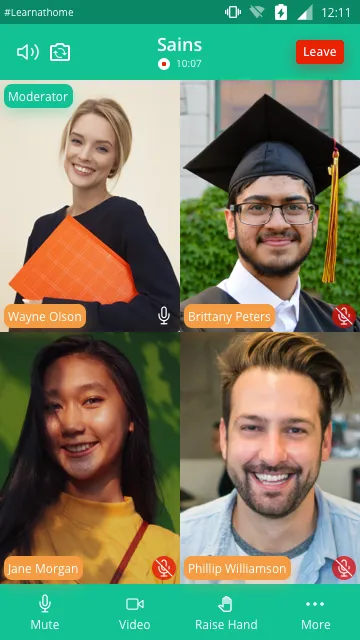



Kompatibilitas Seluler
Saat seluruh anggota keluarga harus beraktivitas dari rumah, ayah ibu work from home, dan anak-anak melakukan pembelajaran jarak jauh, jumlah device yang tersedia mungkin tidak cukup untuk mengakomodir semua anggota keluarga. Tidak semua orang, terutama pelajar di tingkat pendidikan rendah dan menengah, mungkin memiliki laptop atau komputer. Karena itulah kompatibilitas seluler penting dimiliki oleh LMS atau Learning Management System.
Dengan aplikasi LMS yang dikembangkan oleh BTS.id, para siswa dapat tetap mengikuti PJJ atau pembelajaran jarak jauh meskipun hanya menggunakan telepon genggam.
Digital Learning: Masa depan Sistem Pendidikan?
Meskipun kondisi sistem pendidikan saat ini dinilai sebagai disrupsi yang disebabkan oleh pandemi COVID-19, namun transformasi digital, termasuk di institusi pendidikan, bukanlah hal yang baru. Bukan tidak mungkin bahwa meskipun pandemi COVID-19 berakhir nantinya, tren pembelajaran secara daring akan tetap berlanjut.
Menurut Syaikhu Usman, peneliti dari SMERU Research Institute, di masa depan, dengan perkembangan teknologi yang ada, anak dapat belajar di mana saja dan guru pun dapat menjadi fasilitator dan moderator pembelajaran tanpa terikat ruang fisik. Selain fleksibilitas yang ditawarkan sistem pembelajaran model ini, biaya yang lebih rendah daripada pendidikan tradisional, serta jangkauan lebih luas, sistem pembelajaran daring juga menawarkan pilihan program yang lebih luas yang dapat mencetak sumber daya manusia berkualitas yang mampu bersaing di era industri ini.
BTS.id menyediakan aplikasi yang dapat membuat proses pembelajaran jarak jauh (PJJ) di sekolah Anda lebih efektif dan efisien. Hubungi kami:
Telepon : (+62 22) 6614726
Email : info@bts.id
Since its first global outbreaks earlier this year, the COVID-19 pandemic has given us bitter pills to swallow. Devastating stories around the world covering the impact of the pandemic doesn’t seem to show any sign of stopping as the “good news” regarding the development of the cure is taking its time. Since the ‘normal’ life we are used to living in is dependent on the progress of vaccine development, it is most likely that we must try new ways to adapt. Implementing Work From Home (WFH), applying physical distancing, and wearing face masks have now become our new normal. However, nothing is ever completely one-sided. There is always a rise after the fall.
For once amid global concerns of the pandemic, hard times have shown us that the world is still worth living and nurturing. Even from these hard times, we can learn that everyone deserves to take a break. Breathe in the more fresh air, strengthen the intimacy at home, and also take time to learn more! And when the time for us to go out without fear finally comes, we have learned many things that we can bounce back stronger. For now, we work from home!
Without setting aside our thoughts to everyone affected by the virus, we found some ‘hidden’ aftermath following the hard times we have been dealing with. As we hope this pandemic comes to an end as soon as possible, some positive impacts that we can keep up with even after everything goes to normal are here for us to go with. The journey to recovery persists.
WFH Results in Global Pollution Drop?
After WHO confirmed the coronavirus outbreak as a pandemic on March 11th, many countries have implemented strict lockdown and shut down public facilities as an attempt to slow down the spread of the disease and work from home policies become mandatory. This leads to a significant decrease in global pollution rate.
Industrial and transport sectors happen to be the most affected areas by the shutdown due to lockdown. According to the data collected by the European Space Agency, a quite significant drop in nitrogen dioxide is shown using Copernicus Sentinel-5P satellites across Europe. The significant reduction of nitrogen dioxide concentration appears from 14 to 25 March 2020 which is compared to the monthly average of concentrations from 2019.
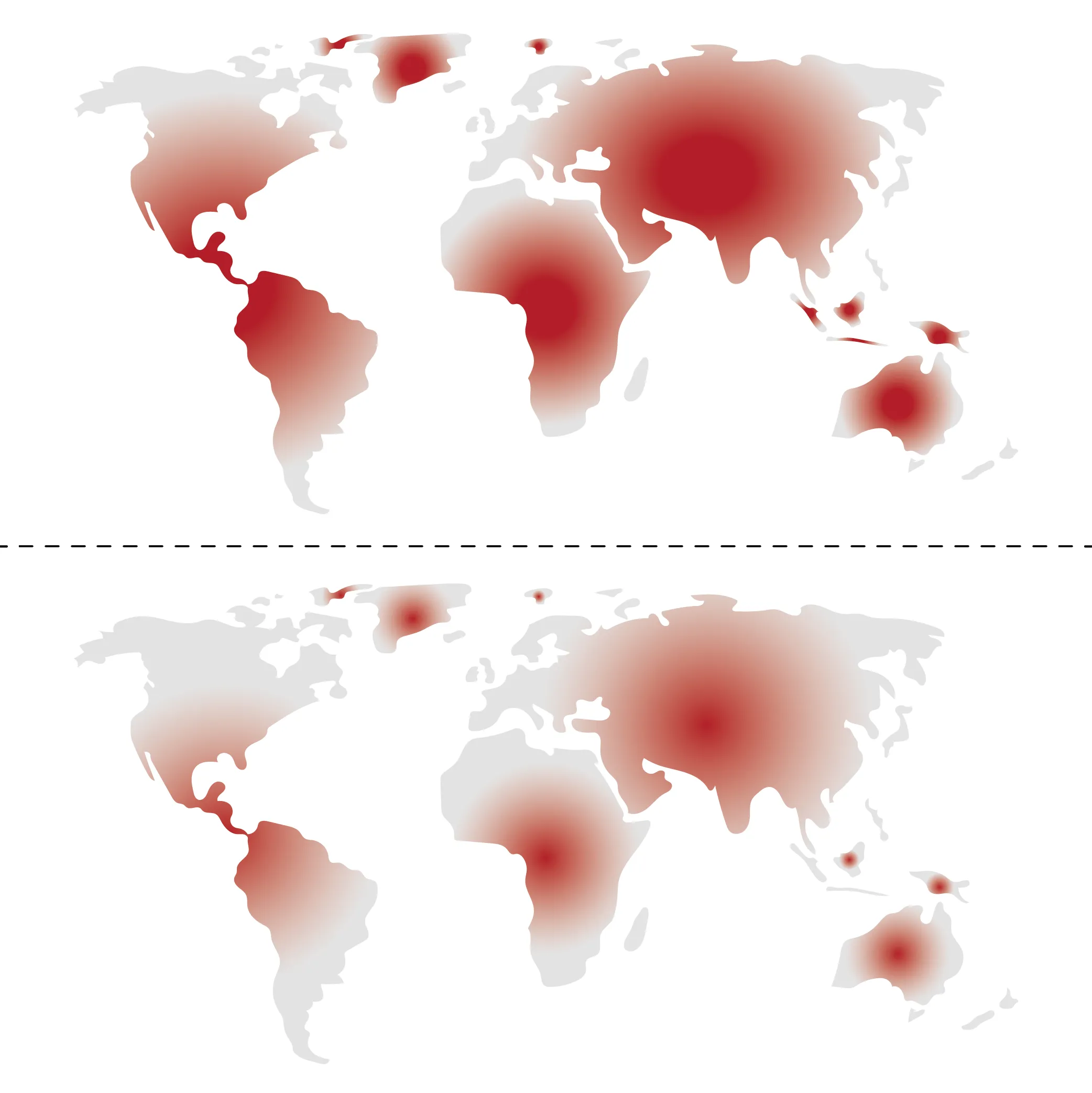
Breakthrough in Medical Technology
One of the most terrifying threats of the coronavirus is its rapid spread throughout countries. It hits hard while most of the countries have not prepared. Therefore, it puts pressure on every health workforce in the world to formulate vaccines, cures, and any medical methods that eventually overcome the disease.
While we are on the long, faithful wait for the cure, a tracing system has been developed to track the spread of the virus using gadgets. According to ITUNew, “Liechtenstein has begun a pilot program to fit its citizens with biometric bracelets to track potential cases of COVID-19 in real-time to create an ‘early warning system’.”
The concept in general is to collect data and metrics of our body to give a signal to detect viruses. The advanced gadget will scan skin temperature, breathing flow, and heart rate to be analyzed and compiled to see whether it shows the sign of contamination of the disease. The data is expected to show any sign of virus contamination through a health algorithm developed by health authorities in real-time. The result will then be processed to see if the reaction suits the pattern of alleged symptoms before it even occurs.

The Surge of Digital Tools In Taking on Work From Home
Lockdown and social distance parameters wreak havoc on countless companies and various enterprises as companies are forced to apply remote working. This leads to the urge to shift into digital migration. As a result, a swell of digital tools and software occur to accommodate the demands for digitized culture in companies and enterprises.
One of the mutual issues in which companies and enterprises are suffering from remote working is the emerging barriers within the organization that clog communication lines. As the workforces are tied in terms of coordination from the smallest scales, the entire companies would be struggling to keep up growth. Therefore, developing platforms or services that can provide seamless communication would be the key to keeping the companies above water.
Of the surging platforms, one of the most soaring communication services is Zoom. Since the early stage of the pandemic, Zoom has been one of the most in-demand platforms at the beginning of the pandemic. Covering virtual corporate meetings and video conferencing, Zoom’s popularity increased as it gained up to 200 million daily users according to CNBC.
As a matter of fact, while most of the companies suffer financial difficulties, spending is getting more tricky and should be treated as an investment. Now that everyone is working from home, solid coordination that keeps every workforce in the loop is necessary. In today’s condition, choosing to spend on digital platforms and tools that boost the productivity of the team instead of allocating physical infrastructure and inventories would sound more reasonable.
A wide array of platforms that allows you to orchestrate the entire organization is all there for grabs and may very well be a game-changer in running your company. According to Surveysparrow, “from self-diagnosis bots to automated emergency protocols, this trend has also paved the way to touchless biometric attendance systems, time tracking, or other collaborative tools that can essentially step in and be an alternative to your existing workflow to run your business virtually.”

This could also be implemented when upgrading the workforce. Instead of recruiting new employees that would cost more on allowance and facilities, consider going with outsourcing. Outsourcing would be more affordable and efficient. It also prevents you from getting physical contact with too many people since all the workflow, assignment, and submission can be conducted through digital tools you have invested in. From Trello to Slack, you can keep track of the works that you assigned seamlessly in real-time.
The COVID-19 pandemic has caused many serious problems. The business closed, people losing jobs, families separated, public facilities stop functioning, but, there are always reasons and ways to keep going; there is always a chance to learn. As we adapt to a new life that seems hard to cope with work from home, we are together in this.
We share stories and updates regarding issues in tech and digital culture. As we keep it as relevant as possible, this topic would continue in deeper discussions. Stay tuned!
Looking for the best system integration company that can provide you with exceptional custom tools and software, or need deeper insight regarding tech and digital services? Look no further!
Contact us
Email: info@bts.id
Phone: (+62 22) 6614726
Jika kamu fresh graduate yang sedang mencari pekerjaan, kesempatan untuk bekerja di corporate mungkin terasa sangat menggiurkan. Gedung perkantoran bertingkat, gaji dan tunjangan yang tinggi, dan nama besar perusahaan yang bakal kelihatan mentereng di profil Linkedin maupun CV-mu.
Namun, pilihan kamu tidak terbatas di corporate saja, lho! Beberapa tahun belakangan ini, popularitas startup dan SMEs atau small to medium-sized enterprises sebagai tempat ideal untuk bekerja kian meningkat. Menurut survey kepuasan kerja yang dilakukan Linkedin, hampir setengah (45%) responden yang bekerja untuk SMEs merasa ‘sangat’ atau ‘benar-benar’ puas dengan pekerjaan mereka.
Bekerja di perusahaan yang lebih kecil akan memberikanmu kesempatan untuk berkarir lingkungan yang dinamis dan berkembang. Sementara di corporate, kamu akan dituntut untuk mengikuti suatu sistem yang matang dan terstruktur.
Tentu saja, baik corporate maupun SMEs memiliki kelebihan dan kekurangan masing-masing.
Pertanyaannya, manakah yang lebih cocok dengan preferensi dan rencanamu dalam berkarir ke depannya?
Bekerja di SMEs: Mengapa tidak?
Seperti yang sudah disebutkan di atas, corporate atau bisnis besar biasanya menawarkan keuntungan seperti gaji besar, gedung perkantoran mentereng, dll. Namun, jika kamu fresh graduate dan ingin berkembang secara pribadi maupun profesional, SMEs adalah tempat yang tepat.
Secara umum, dilihat dari skala perusahaan, small to medium-sized enterprises atau SME adalah perusahaan dengan jumlah pegawai tidak lebih dari 250 orang.
Di perusahaan dengan skala yang lebih kecil, potensi dan value setiap karyawan bisa lebih terlihat. Hal ini menghasilkan beberapa manfaat bekerja di SMEs dibanding corporate atau perusahaan yang lebih besar.
Sebelum memutuskan tempat kerja yang cocok denganmu, ada baiknya kamu mempertimbangkan beberapa kelebihan bekerja di SME di bawah ini:
1. Kesempatan mengembangkan skill
Bekerja di perusahaan yang lebih kecil berarti kamu harus siap untuk mengatasi berbagai macam pekerjaan, termasuk yang berada di luar deskripsi awal pekerjaanmu. Bekerja menangani berbagai proyek akan memberimu pemahaman yang lebih jelas mengenai pekerjaanmu dan bisnis secara keseluruhan, sekaligus kesempatan untuk mengembangkan skill atau kemampuan melalui hands-on experience atau pengalaman langsung.

2. Lingkungan kerja yang fleksibel
Meskipun tanggung jawab dan deskripsi pekerjaanmu akan lebih besar, namun SME menawarkan lingkungan santai dan fleksibel yang bisa membuat kamu lebih nyaman dalam bekerja. Jam kerja yang lebih fleksibel, bahkan pakaian yang lebih santai untuk bekerja.
3. Dampak yang lebih besar untuk perusahaan
Dengan jumlah karyawan yang tidak sebanyak corporate, bekerja untuk bisnis yang lebih kecil berarti kamu akan menjadi bagian integral dari perusahaan. Sekecil apapun kontribusi yang kamu diberikan akan memberi dampak dan pengaruh yang lebih signifikan untuk perusahaan, dan ide-idemu akan mendapat kesempatan yang lebih besar untuk didengar. Setiap pegawai juga memainkan peran penting untuk kesuksesan tim.

4. Hierarki dan birokrasi yang lebih pendek
Sehingga kamu akan memiliki kesempatan untuk bekerja langsung dengan pegawai senior dan dan belajar langsung dari CEO dan top manajemen. Budaya kerja perusahaan kecil yang jauh lebih fleksibel tidak hanya membuat komunikasimu dengan rekan kerja menjadi lebih mudah, tapi juga komunikasi dengan atasan menjadi lebih santai, sehingga kamu bisa bertukar pikiran dan belajar langsung dari para pendiri perusahaan tempat kamu bekerja.
5. Kesempatan yang lebih luas untuk berkarir
Saat memilih tempat ideal untuk bekerja, salah satu yang pasti kamu pertimbangkan adalah kesempatan untuk berkarir. Berapa lama harus bekerja sampai bisa naik posisi? Dengan jumlah karyawan yang tidak sebanyak corporate, bekerja di SME atau small to medium-sized enterprises akan memberimu kesempatan yang lebih besar untuk berkarir.
Saat bekerja, adalah wajar jika gaji dan benefit yang kamu dapat berbanding lurus dengan tanggung jawab yang kamu miliki. Bekerja untuk perusahaan yang lebih kecil, kemungkinan gajimu tidak akan sebesar jika kamu bekerja di perusahaan besar atau corporate. Namun, dengan aturan promosi yang tidak seketat corporate, kamu bisa saja naik jabatan dalam hitungan bulan jika performance-mu dianggap baik oleh perusahaan, yang tentu saja akan berpengaruh pada benefit yang kamu dapatkan.

6. Kenal semua orang
Lingkungan yang lebih kecil dengan pegawai yang lebih sedikit memungkinkan kamu untuk kenal semua orang, dari mulai pegawai hingga bahkan client. Dengan budaya kerja yang berorientasi pada pegawai, hubungan antar anggota tim juga akan lebih erat. Selain itu, pemahaman dan transparansi di dalam pekerjaan juga akan lebih besar.
Dibanding corporate, perusahaan yang lebih kecil biasanya lebih peduli dan cenderung menciptakan atmosfir yang bisa mendorong pertumbuhan atau perkembangan pegawai-pegawainya.
Kemampuan apa saja yang dicari oleh SMEs?
Untuk bisa mengimbangi dinamika tersendiri dari bekerja di SME, pastikan kamu memiliki kemampuan-kemampuan di bawah ini:
– Motivasi yang tinggi dan proaktivitas
– Keinginan untuk belajar
– Kemampuan menyelesaikan masalah atau problem solving dan fokus pada solusi
– Fleksibilitas
– Inisiatif
– Kemampuan berkomunikasi yang baik
– Teamwork atau kemampuan bekerja sama dengan tim
– Kemampuan manajemen (waktu, pekerjaan, dll)

Bekerja di BTS.id – Bridge Technology Services
Jika kamu merasa cocok dan ingin bekerja di perusahaan SME (small to medium-sized enterprises), ada beberapa alasan mengapa BTS.id adalah tempat yang tepat:
1. Pengembangan karir yang jelas
Sama seperti kebanyakan SMEs, BTS.id juga memberi kamu kesempatan yang luas untuk berkarir. Jika kamu dinilai memiliki prestasi kerja yang baik, karirmu bisa saja meningkat dalam hitungan bulan. Peningkatan karirmu akan berbanding lurus dengan performamu saat bekerja. Namun, perlu diingat juga bahwa semakin tinggi posisimu di kantor, semakin besar pula tanggung jawab yang akan kamu emban.
Di BTS.id, pengembangan karirmu akan diperhatikan. Perusahaan akan membantu kamu untuk merencanakan masa depanmu dalam berkarir dan mengembangkan diri secara optimal.

2. Peningkatan skill yang cepat
Ingin meningkatkan skill dengan terjun langsung ke dalam real project? BTS.id bisa memberimu kesempatan itu. Seperti yang disebutkan di atas, bekerja untuk bisnis kecil mengharuskanmu untuk siap berbagai macam tugas.
Jika kamu belum memiliki pengalaman maupun kemampuan untuk mengerjakannya, tenang saja. Kamu akan didorong dan difasilitasi untuk belajar hingga kamu bisa menguasai keahlian tertentu dan meng-handle project secara penuh.
3. Lingkungan kerja yang fun
Salah satu perbedaan mencolok antara SME dan corporate adalah perusahaan yang lebih kecil memiliki lingkungan kerja yang cenderung lebih santai dibanding corporate. Tidak terkecuali di BTS.id. Selain lingkungan kerja yang menyenangkan dan jam kerja yang lebih flexible dibanding corporate, perusahaan juga tidak mewajibkan kamu untuk memakai seragam dan pakaian formal saat bekerja.
Baca juga: Software House Indonesia by Bridge Technology Services.
Bagaimana Cara Mendapatkan Kerja di SMEs?
Tidak seperti perusahaan besar atau corporate, kamu mungkin akan jarang menemukan lowongan kerja SME di job fair di universitas-universitas di kotamu. Untungnya, sekarang sudah banyak website portal pencarian kerja seperti Jobstreet (www.jobstreet.co.id) dan Jobs ID (www.jobs.id) yang bisa mempermudah pencarian kerja kamu.
Selain itu, website perusahaan seperti website BTS.id – Bridge Technology Services juga biasanya memuat info lowongan kerja yang sedang dibuka perusahaan. Tertarik untuk bekerja di perusahaan SME? Cek lowongan kerja perusahaan IT bandung.
Kelebihan Sme
Sme Professional
Fresh Guard Artinya
There is always a time in a year when you feel like you can’t keep up with your tasks and deadlines. You suddenly feel like there is no time left for everything. Once you are aware the signs are coming, take a deep breath. Maybe you need to disconnect to be able to reconnect, taking a break.
We already know that there is nothing more challenging than maintaining your health, your job, and all the responsibilities in between uncertainties, all at the same time. You feel like there’s no room for you to take a rest, but perhaps that is what you need the most!
Taking a break is a fundamental part of success, health, and happiness. It is important to have a distance from whatever you are doing now for a while. It has so many benefits!
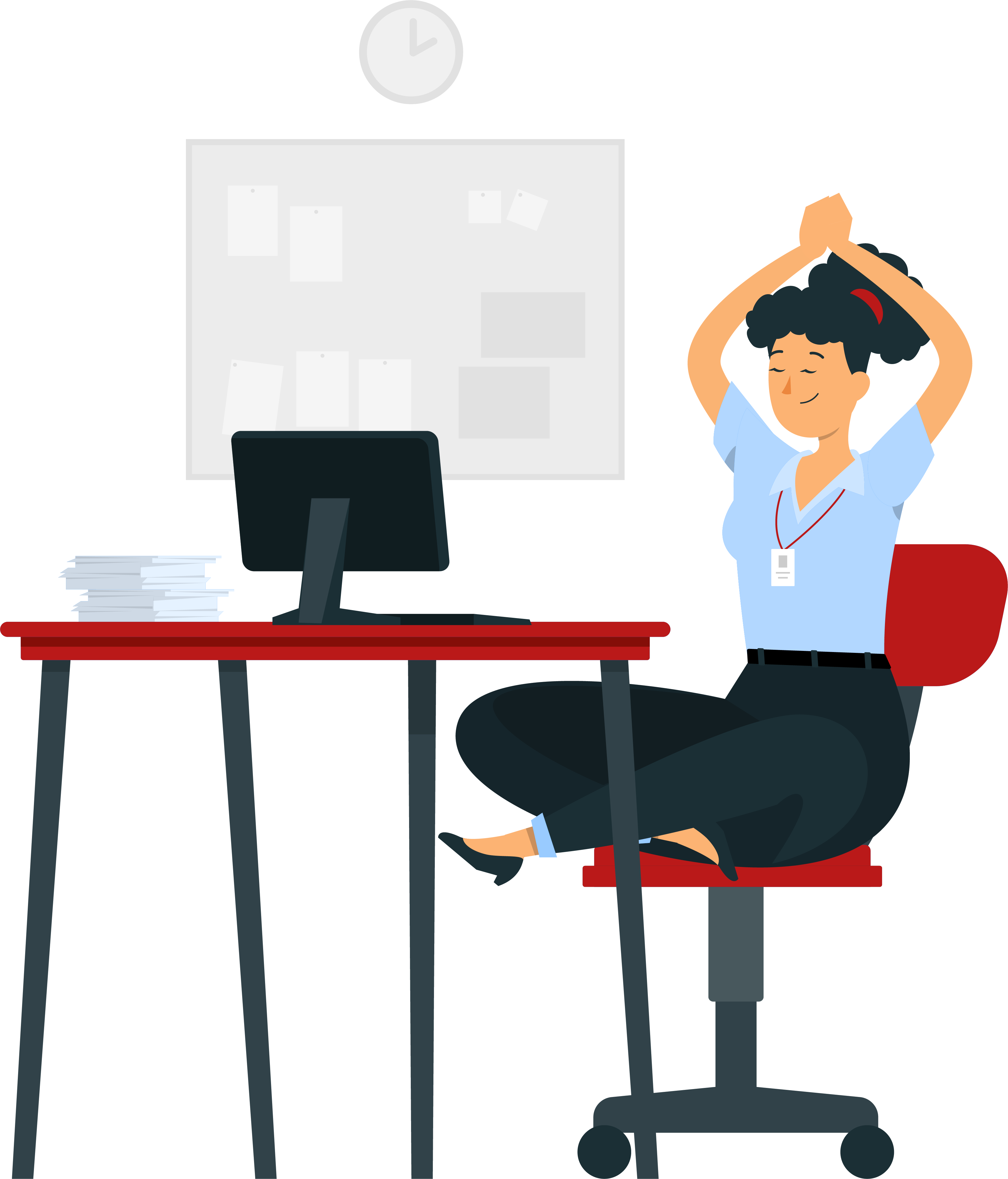
Resting Keeps Your Health Intact
The human body is built to thrive in a series of short sprints. This is why taking a break, even only for a few minutes, can give you the refresh you need to hammer away through your day. Breaks are brief pauses to work, physical burden, or emotional pressure. They promote mental health, boost creativity, increase productivity, promote well-being, reduce stress, improve mood, and strengthen connections.
Resting Reduces Stress
While stress is a natural aspect of life, it has different effects on people. Stress may act as a stimulant for some, but for others, it feels more like a burden. Chronic stress suppresses your immune system and increases your risk of disease.
During stress, your body experiences fight or flight—physiological arousal—heightening your senses due to perceived danger. You may experience an increased heart rate and blood pressure during this state, slowed digestive functioning, increased hormone levels (like cortisol), and other responses.
The flight-or-fight response initially was our body’s means of survival that allowed our ancestors to quickly protect themselves from unthinkable circumstances. However, in today’s scheme, this response can be experienced numerous times and in various situations.
Taking a break activates a system called the parasympathetic nervous system, which is the opposite of the flight-or-fight response.
Boosts Creativity
Do you know that when you take time to rest and relax, you are naturally more creative? Time off helps you refill your reserves. The quiet moments inspire reflection time, allowing you to break through creative barriers. Functional connectivity of brain data measures synchronized patterns of spontaneous brain activation during rest. As a result, you experience increasing solutions to open-ended problems, such as inventing new uses for objects.

Improves Productivity
Similar to other muscles, your brain is less functional when it’s fatigued. You’re always more productive after a restful period—one reason why Mondays are often filled with high importance tasks or meetings; resting sharpens your brain. Taking time off will allow you to work more efficiently whenever you get back to it. Set aside one day each week to unplug to improve productivity and feel a greater sense of accomplishment.
Enhances Decision Making
The term “sleep on it” is accurate because taking rest improves your ability to make decisions. Working too long without rest reduces your concentration and can depreciate your emotional capacity. Regularly scheduled breaks—daily and weekly—allows you to refresh your perspective, and in turn, make better decisions.
Taking a break is only significant when you purposefully do it. Here are some techniques you can implement in your daily schedule.

If managed well and carefully, working breaks give you more benefits with the little time it takes. With that being said, it certainly is worth considering. However, the challenge lies in how we manage it without looking lazy and too lied down to others. Therefore, taking breaks is as important as the work itself.
As what and how to prepare in implementing digital transformation strategy have been discussed in previous articles, it is the time to move on discussing what indicators you need to watch out for before deciding to implement ones. Read on!
Strategy and Leadership
Strategy and leadership are highly intertwined. Even the best game plan will not give you the best result if the leadership in the company is lacking. The combination of great strategy and fitting technology might help you digitize your business. However, we’re talking more than that. If you want to transform your business, then you need to combine strategy, technology, and the right leadership. Visionary leadership with the spot on digital transformation strategy can lead to a better, more seamless, more cost-effective and time-effective plan to transform your business.
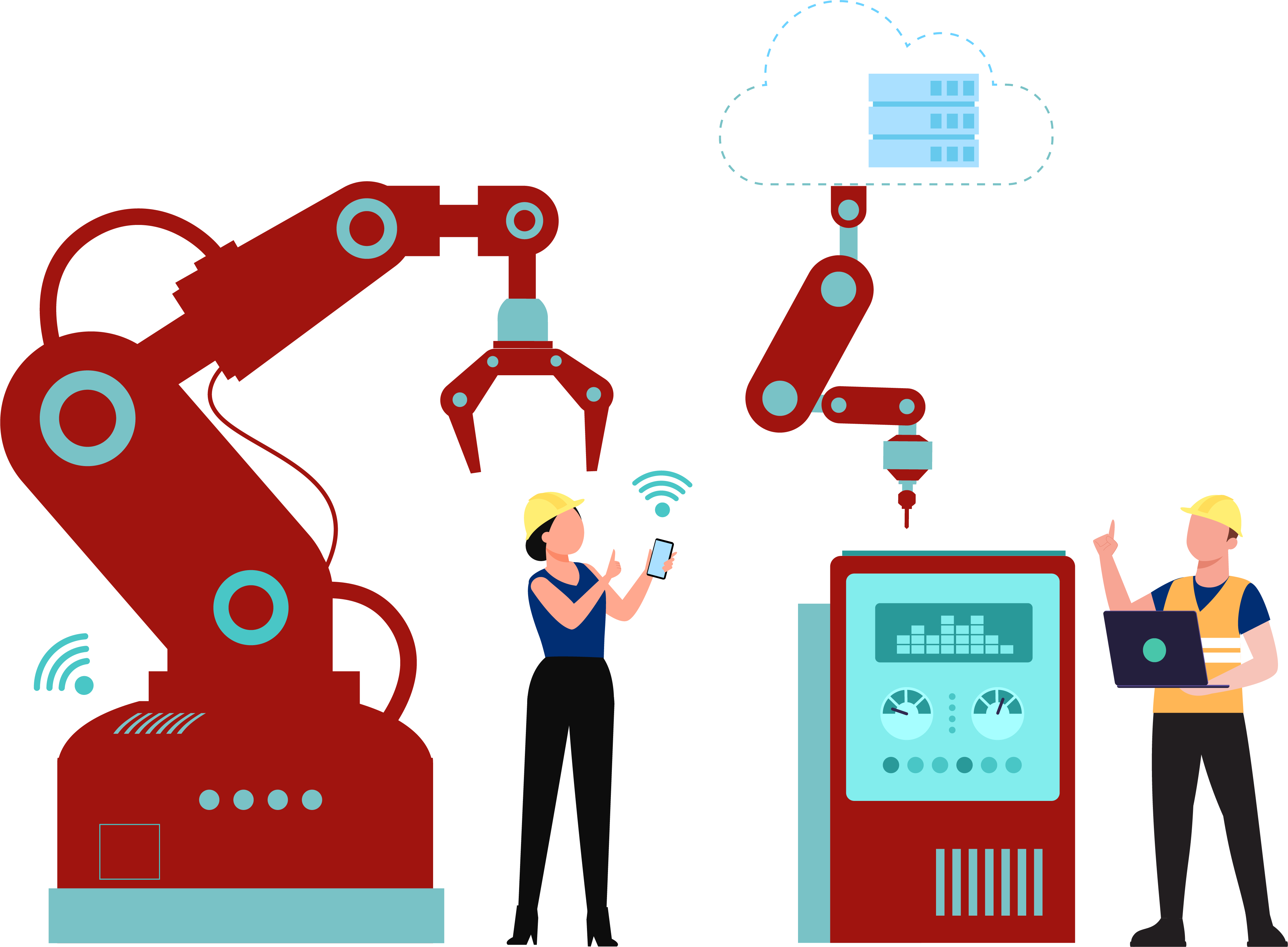
Culture Change and Communication
When talking about transformation, you must be ready for a massive culture shift. Cultural changes could give your clients and employees a hard time adapting and this makes it harder to perform any transformation. As culture is one of the most important parts of any successful program of digital transformation strategy, you might want to prepare your employees for it in advance.
How to make it happen? Effective communication can help you achieve that easier! Here’s how to do that:
- Communicate about the digital transformation strategy and how it will be advantageous to every stakeholder.
- Manage training sessions with your employees to prepare them earlier on.
- Emphasizing the importance of aligning culture with the new initiatives.
Cultural changes are not an easy thing, but you can tackle them by forming clear training schedules, providing regular updates, and being consistent with your efforts to convey them. As people said, communication is the key!
Process Optimization
Have you ever been in a position where you’re in the middle of finishing your task and hoping that you could do it in a simpler way? Yes, we are all aware that every business might have several processes and operations, and as time goes by, those steps can be transformed to make all the workflows smoother and easier. This is where you need to decide the right formula for your digital transformation strategy.
The right digital transformation strategy can benefit not only the customers but also the internal teams. As all the business processes should be intertwined, you need to make sure that all of them are covered in the digital transformation strategy to reach the maximum output.
Data plays an important role in this process, especially the ones that you have gathered over the years.
The Importance of Data
Adopting digital transformation to your company should help you to eliminate your business’ pain points for your team and your customers. However, you can’t do it without analyzing the historical record! Or in simple words, the data you have gathered from time to time.

Through a collection of reliable data, you can analyze them to identify what works and what doesn’t work for your company. A spot-on data analysis can help you to find out what your customer wants, hence you can upgrade your products and services based on the analysis.
More than that, data analysis can help your team to identify the best solutions to problems and lead to a better digital transformation strategy!
Embracing New Technology
New technologies are everywhere, and you are surrounded by so many options. Now, your task is to identify the fit technologies for your business. That is one of the most crucial steps in your digital transformation strategy.
You need to consider the function of the technology you want to adapt and the budget that you allocate for that. There are so many options, so make sure you do your research!
Team Structure
Enough talking about tools, let’s move on to the ones who are operating them: the people! Your team structure is the most vital part of your digital transformation strategy. In short, your digital transformation initiative should be balanced and must consist of:
- Spot-On Leaders who are agile and capable to bear the responsibility as the Chief Digital Transformation Officer, or Chief Digital Officer, or Chief Digital Innovation Officer, or Chief Technology Office, etc for accountability.
- Business Enthusiasts that are also experts in their field! They will fill the positions like Product Managers, Program Managers, Customer Experience Leaders, Customer Success Engineers, etc.
- Pack of Coders and Designers who have the proficiency and skills in areas of development, designing, and data program.
The Results
The end of your digital transformation journey, which also happens as the source of your new beginnings, is the result. Once you get your initial result, take it into account and plan long-term strategies to scale the digital transformation.
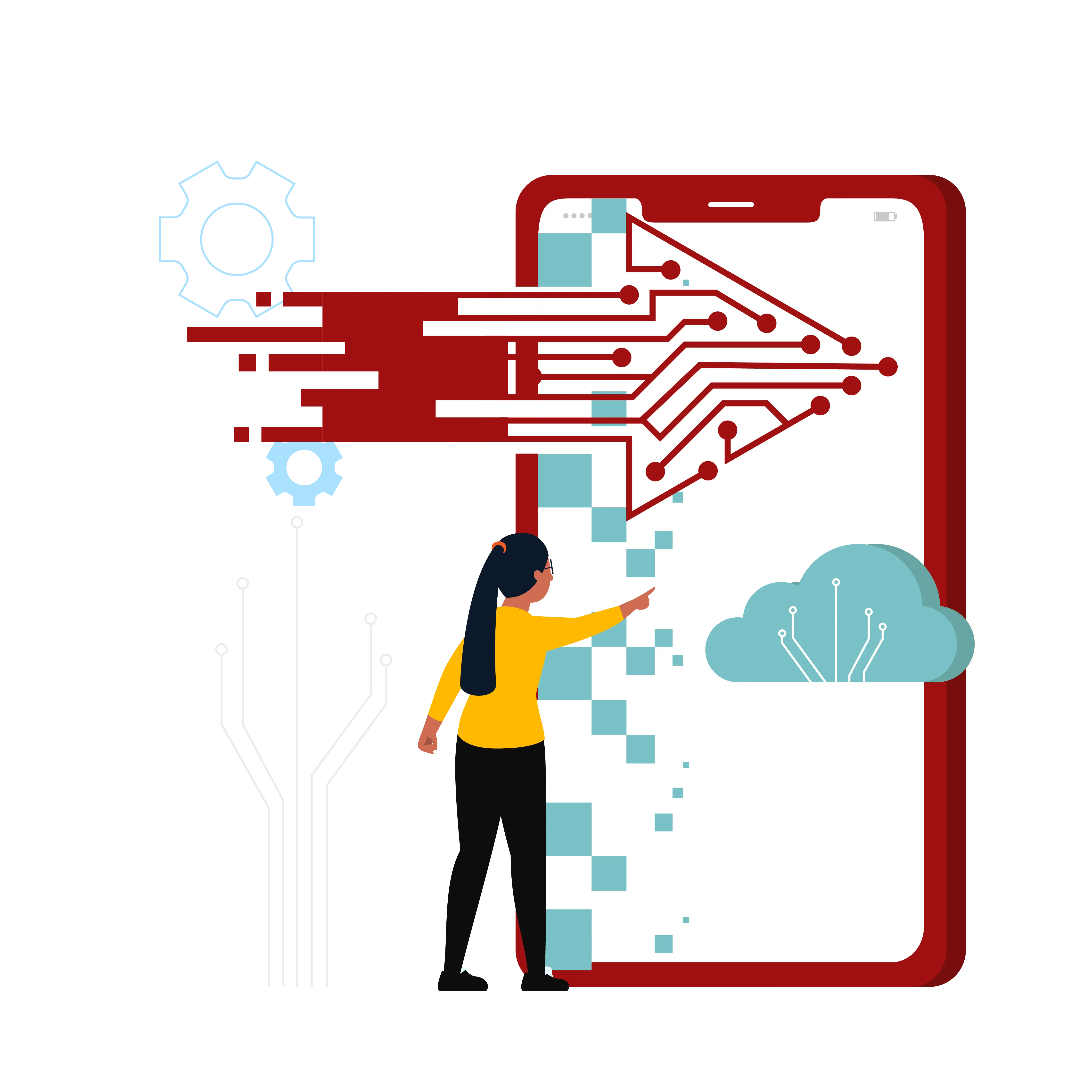
Sometimes, you and your team must change the way you do things, or even the direction you take to reach the goal. Your team must be flexible to embrace changes.
At the same time, it is important to have consistency. Be consistent to follow the detailed strategy you have formulated, but when changes are required, be open to do that!
Looking for IT Outsourcing providers that can help you realize digital transformation and bridge the gap to your business? Look no further! Contact us!
From time to time, businesses deal with constant changes. This makes a good reason to be versatile and adaptable, not only to survive the time but also to determine their success. In today’s context, we are talking about digital transformation.
As stated by McKinsey, 20% to 50% economic gains and 20% to 30% increase in client satisfaction are possible to achieve with the help of digital transformation. That is why the it demand is skyrocketing. It is expected to reach USD 3.3 Billion by 2025, according to a report by Research and Markets.

If you are looking to revolutionize the way you run your businesses and handle your operations, You may want to dig it deeper. However, you are probably wondering how to start doing it. Well, digital transformation is like other new technological solutions that come with its pros and cons. Your task is to make sure that you embrace the best practices to be implemented in your business and stay away from the risks. This can only be done if you have the right strategy.
What does a Digital Transformation Strategy mean?
It is a comprehensive roadmap of the approaches you map out to adopt to digitally reform your business smoothly and effortlessly manage any challenges you have to deal with on your journey towards the transformation. These are the importance of having a it in hand:
- Realigning the whole business model with a sharp focus on Customer Experience.
- High value and outcome-driven technological initiatives.
By using the right strategy, organizations whose core value is to innovate can effectively implement the complex technology only in an hour. However, building an effective strategy requires accuracy, proficiency, and disruption of traditional ways to operate businesses. Therefore, there are some elements that you must secure while formulating the plan of action. Let’s find out more about it!
Digital Transformation Strategy is More Than About Technology
Yes, we have talked about how promising & vital it is for your company. However, a recent survey shows that 70% of Digital Transformation initiatives do not reach their goals. The question is, why do some strategies succeed and others fail?
It is not merely about technology. Yes, most digital technologies provide possibilities for efficiency gains and customer intimacy. However, you need to understand that digital transformation requires a whole transformation, organizational included.
Yes, we have talked about how promising & vital Digital Transformation is for your company. However, a recent survey shows that 70% of Digital Transformation initiatives do not reach their goals. The question is, why do some digital transformation strategies succeed and others fail?

It is not merely about technology. Yes, most digital technologies provide possibilities for efficiency gains and customer intimacy. However, you need to understand that it requires a whole transformation, organizational included.
It could work for your organization only when the leaders went back to the fundamentals: they are committed to changing the mindset of its members as well as the organizational culture and processes before they decide what digital tools to use and how to use them. This way, what the members think of the future of the organization determines the technology, not the other way around.
The 7 Key Components of Digital Transformation Strategy
Generally, there are seven key components that you need to incorporate in your digital transformation strategy, such as:
- Strategy and Leadership
- Culture Change and Communication
- Process Oriented
- Data-Driven
- Open for New Technology
- Team Structure
- Results

Let’s talk more about each component in detail in the next article! Or, read more our previous articles too!
Looking for IT Outsourcing providers that can help you realize digital transformation and bridge the gap to your business? Look no further! Contact us!
You might hear one or two things about employee burnout as it became a hot topping in 2019. The World Health Organization announced that burnout is an occupational phenomenon. It describes burnout as “…a syndrome conceptualized as resulting from chronic workplace stress that has not been successfully managed.“
Then, is there any way for managers to help their team from employee burnout? These are five ways that you can deal with employee burnout. Read on!
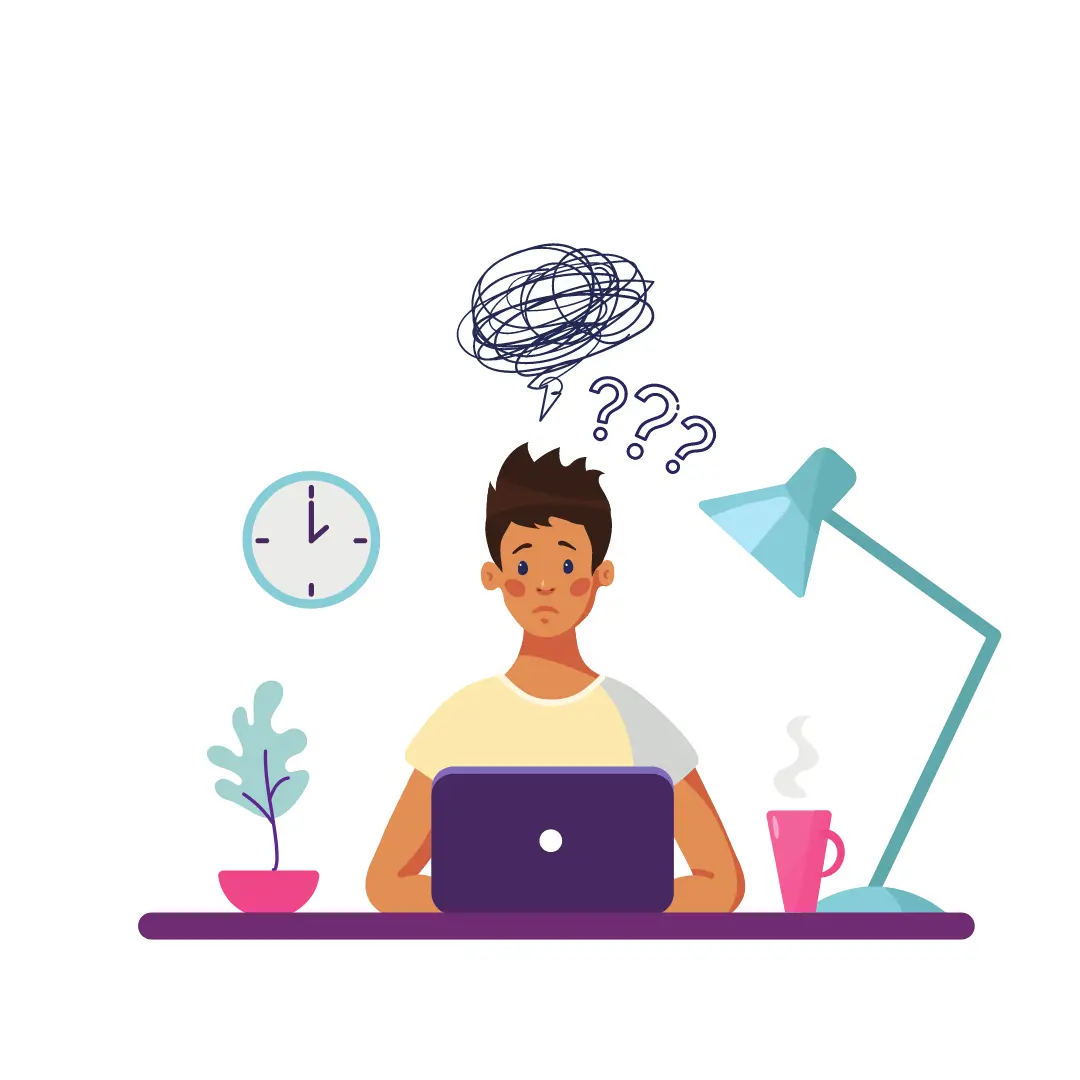
Know the Signs
The first thing you need to do is to identify the symptoms. The symptoms are listed under three categories, physical, mental, and emotional symptoms. Headaches, fatigue, exhaustion, shortness of breath, and lack of sleep are some examples of physical symptoms of burnout. Moreover, things like anxiety, difficulties focusing, and apathy are some examples of mental symptoms of burnout. Emotional symptoms of burnout can be identified from this behavior namely, feelings of negativity, easily getting irritated, getting more fragile, and the tendency to make harsh comments.
Understand the Source of the Problems
It is vital to discuss directly with your team members about their burnout’s root cause. In-person conversations are essential. Ensure they are comfortable talking with you about their problems. Then, please keep in mind not to make any assumptions. Provide an open space for your team members by asking them questions. Somehow it is not easy for your employees to share their struggles in the workplace so it’s highly recommended to encourage them and assure them that you are a safe place to talk to.
Show Them That You Care (and You Really Mean It)
Many people think of employee burnout as an unusual case. Sometimes employers believe that it only happens in bad workplaces. When in fact, it could happen anywhere. That means that you have to get serious about mental health.

As a manager, there are several ways to keep your employees’ mental health as a priority. Talk about mental health to your team, not to a specific team member. This way, you can stay away from unpleasant situations while still raising this critical issue to make them more aware of it.
Be open. Not only that, you need to be confidential and private. There is a chance that your employees are comfortable talking to you about their mental health. Make sure that you give no judgment towards their feelings, and most importantly, keep your conversation confidential!
Raise Awareness about Mental Health
As we previously mentioned, employee burnout is a part of mental health issues. You can prevent this by teaching your employees how to be mentally healthy!

You can make a session about a mental health issue, or even tuck it in the job training, to make them aware of the possibility of being burnout in the first place. Teach them how to deal with personal and work issues together with ways to cope with stress. If you think that you are not capable enough to teach them, bring in mental health professionals.
You need to keep in mind that employee burnout is more than just about being overloaded at work. It happens when they are worried, stressed, anxious, or even depressed. However, there are ways for you to help them or even prevent it from happening!
In search of the perfect IT outsourcing company that would provide you with the best IT talents and solutions to help you complete your projects effectively and efficiently? Look no further!
Contact Us:
Email: info@bts.id
Education is a sector that has been significantly hit hard by the COVID-19 pandemic and is still in a long way to be back to normal. E-learning has become the only way to continue all learning activities which have been dependent on the benefits of Learning Management System (LMS). The various modules on the LMS allow both learners and teachers to emulate the classroom sessions that involve two-way interaction, quiz management, assignment submission, and more. The use of an LMS during the COVID-19 pandemic can make the learning process more efficient to promote more well-organized learning.
The function of the learning management system encompasses many learning activities, see our previous elaboration on its functions here. For now, allow us to elaborate on the benefits of learning management system during the COVID-19 pandemic. Read on!
Easy Progress and Performance Tracking
Instructors can get a lot of value analysis using the modules within the LMS. The knowledge level of each student, the overall task performances, and the attitude of each student can be tracked and recorded so that every progress can be seen. Instructors are also allowed to use more varied learning methods in testing and evaluating students’ materials and apply personal approaches to different students.
Access to Learning Resources and Materials
When providing references for teaching materials or even notes that students need to use as a guide, instructors can upload teaching materials in various formats. Generally, the accepted formats for LMS are PDF, PPT, DOC, XLS, JPG, to MP4 video formats. In addition, instructors also can include a link for students to study more creatively and simply using social platforms such as YouTube and Facebook. In this way, it is hoped that it will make it easier for instructors to deliver teaching materials and students can access unlimited resources and learning materials.
Dismissal of Learning Cost
Since learning is conducted virtually without having to travel to school or classrooms, the cost of accommodations and transportation are unnecessary. Every learning process is experienced online from home, which also affects social interaction without having to cost anything but an internet connection. Everyone can have their snacks and beverages at home!
New Learning Experiences Involving a Fun and Competitive Approach
LMS modules allow teachers to assign tasks and the learning programs easier and more systematic. This can benefit instructors to create more approaches that ignite a competitive atmosphere among students. Instructors are given a wide array of approaches to make learning and testing more alive by organizing a team competition, a quiz with rewards and punishments, online scavenger hunts on academic knowledge, and other fun activities. By being competitive, students are determined to be more engaged with the learning process and material.
More Efficient Learning Processes
One of the most significant benefits of Learning Management System allowing students and instructors to conduct training and learning more efficiently. For instructors, materials, grade system, and class management can be done in one sitting as all learning activities are conducted online. On the other hand, it is easier for students to learn when the teacher uses a learning system through video recordings which can be rewatched even after a session is over.

Conclusion
As the COVID-19 pandemic has been keeping physical activities more limited, LMS provides learners and instructors with more efficient and effective solutions in continuing education and learning. The developed modules and features recover all it needed to connect instructors and students in exchanging knowledge. Accessible learning materials, precise progress tracking and records, a systemic grading system, and easy-to-operate platforms are the highlights of the benefits of Learning Management System. As there is always room for improvement in every module, LMS has already become quite a detour in making learning more efficient and effective.
Learning Management System – Teaching and learning is one of the activities that is affected the most by COVID-19 pandemic. In Indonesia alone, the government’s effort to minimize the spread of COVID-19 disease has influenced at least 68 million students from preschool to college. The high risk of infection posed by face-to-face learning method makes learning and teaching activity, especially for schools located in the red zone, to now be carried out online.
Just like remote working, technology has also been utilized to ensure that learning activities can be implemented remotely without face-to-face meeting.
From Whatsapp Group to communicate, Zoom Cloud Meeting as virtual classroom, to Google Classroom that facilitates the process of creating, distributing, and grading assignments, digital technologies have been playing an important role in connecting students and teachers amid crisis caused by the pandemic.
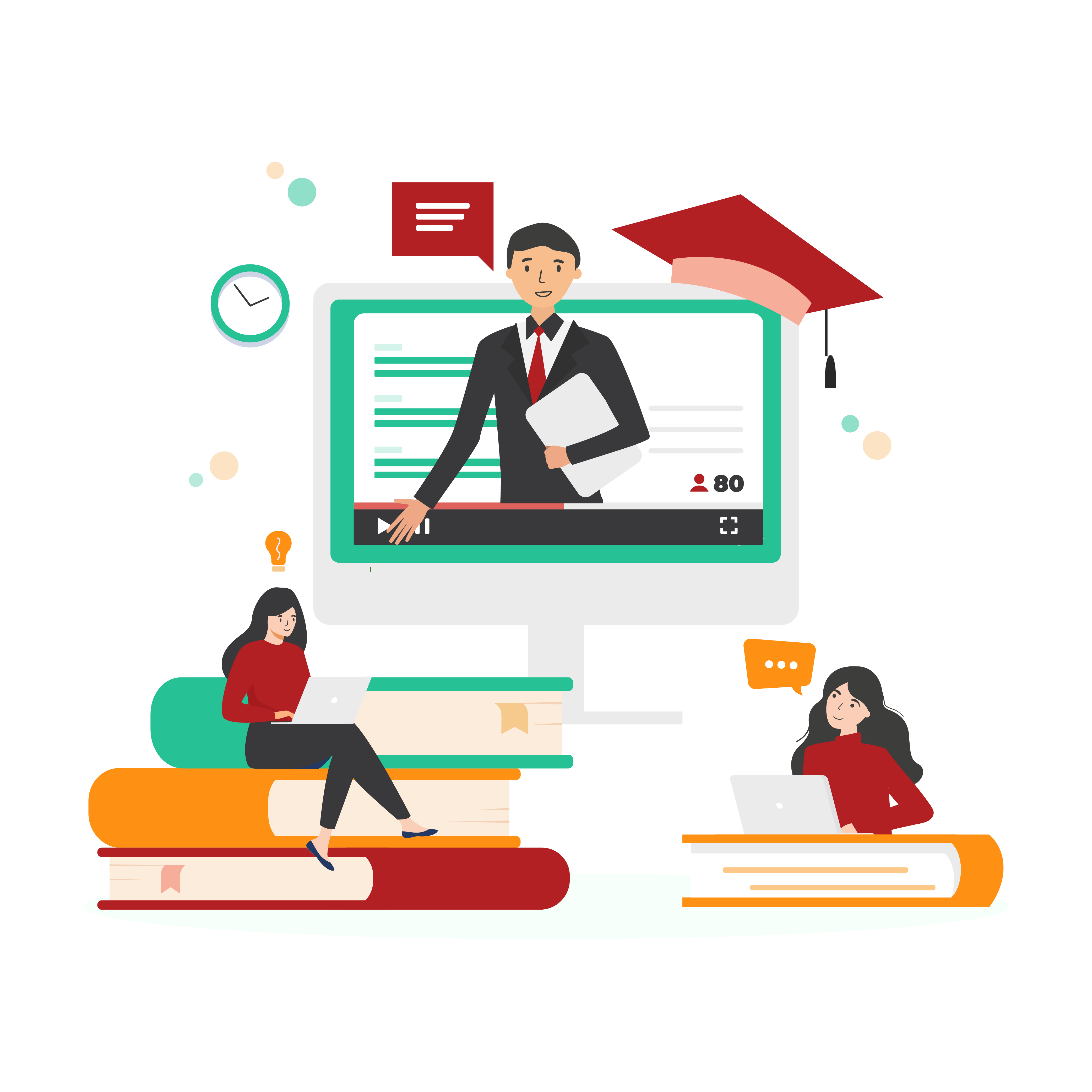
Challenges of Online Learning During COVID-19 Pandemic
For some people, digital technology is not something uncommon. However, completely changing the learning system into a digital one is not an easy task, especially if it has to be done in just a short time span and without enough resources and preparation.
There several challenges both teaches and students must face during this COVID-19 pandemic time:
1. Inefficient time management and work processes
The decision to close schools and universities in an attempt to slow the spread of COVID-19 was made during an emergency situation, which leaves most schools and teachers unequipped for the online learning system.
As a result, to keep the children’s education on track while they are staying at home, teachers often need to use several applications at once. Not only to deliver materials to the classes, teachers also have give and check assignments and tests, as well as maintaining communication with teachers and parents from several classes.
With a lot of information to process, teachers will have to open and switch tabs in different applications, which is very time consuming and inefficient.
2. Connectivity and device shortage
Not only in Indonesia, connectivity and device shortage has become a challenge many countries have to face in order to fully implement virtual learning. Not every student and teacher has a personal gadget and stable internet connection for online learning.
The high usage rate of online learning systems and video streaming software often makes the platform overloaded which resulted in poor video and audio quality.
3. Privacy and security issue
In today’s era when everything is digitalized, applications to facilitate virtual learning are widely available. In fact, information and communication technology to facilitate educational services of EdTech has already existed in Indonesia even before the pandemic began. According to World Bank Blogs, school closure as a result of the government’s attempt to slow the spread of COVID-19 has made the needs for effective EdTech such as G-Suite for Education, Microsoft for Education, Zoom, etc increased.
Unfortunately, the sense of urgency has made a lot of people neglecting system security and their data privacy, especially when e-learning software suppliers offer temporary free subscription plans.
Zoom, for example. The video conference service company that experienced a rapid growth increase during COVID-19 pandemic, have recently been hit by security and privacy issues where they are believed to have a low level of security protection and give false claims about their security levels to the users.
Learning Management System
One of the solutions to minimize those challenges of implementing remote learning is to develop a system that can manage learning activities in one application. LMS or Learning Management System, for example. This application that can be provided by BTS.id helps manage online learning and learning activities in a more effective and efficient manner.
Features in LMS or Learning Management System are:
1. Master Data
With master data features, you can easily manage all the data required in the learning activities. From subjects, classroom, teachers, to students’ information. Using your own learning management system also means that your data is more secure, as it is tored in a database that is only used by the LMS application.

2. Video Conference
With an LMS or Learning Management System application, teachers and students can have the online learning activities facilitated by a moderator. Just like services provided by big companies like Google Meet, Zoom, Lark, etc, Video Conference module in LSM application also equipped with features such as Raise Had that can students use to ask to the teacher, Mute Microphone, Save Record, and even Moderator Report that moderator can use to make the report of result from the previous video conferences.
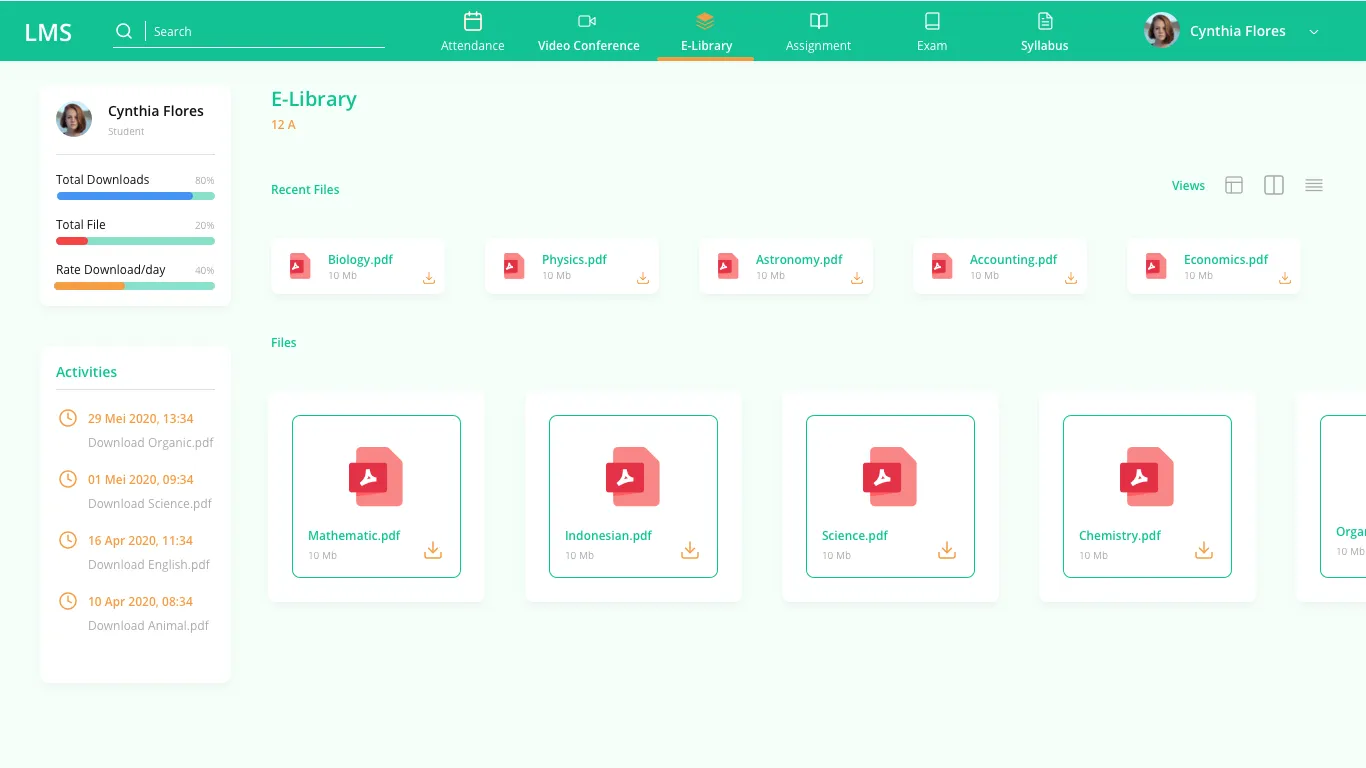
3. E-Library
To support learning activities, LSM or Learning Management System application also equipped with E-Library feature. With this module feature, schools can add, modify, view, download, and delete learning materials required by the students.
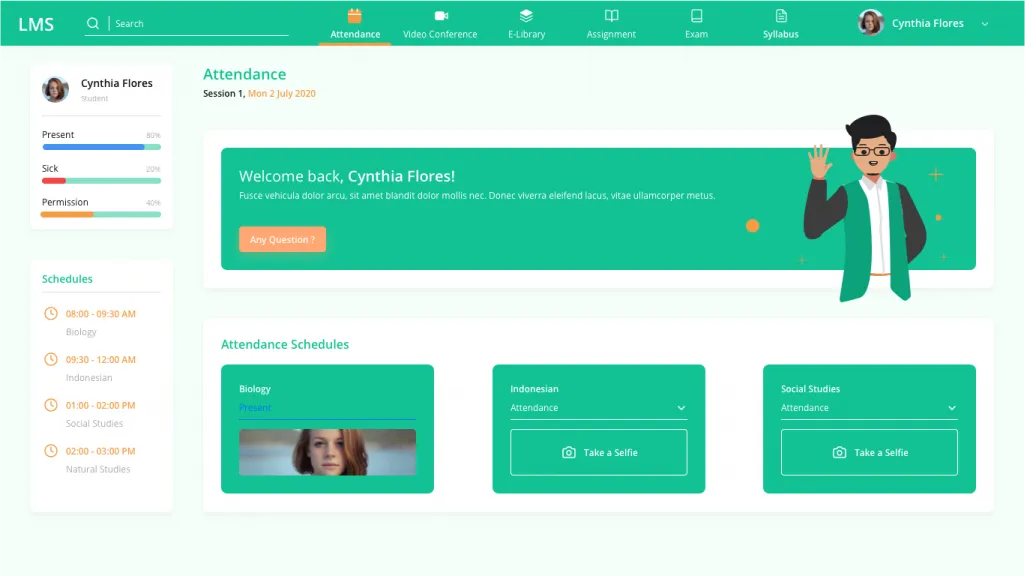
4. Attendance
Not being physically present in the school does not mean neglecting the student’s attendance. With LSM or Learning Management System, recording attendance can be done easily in two alternative options: teachers record student’s attendance manually through Manual Attendance Input feature or students take a selfie and input it to the attendance record.
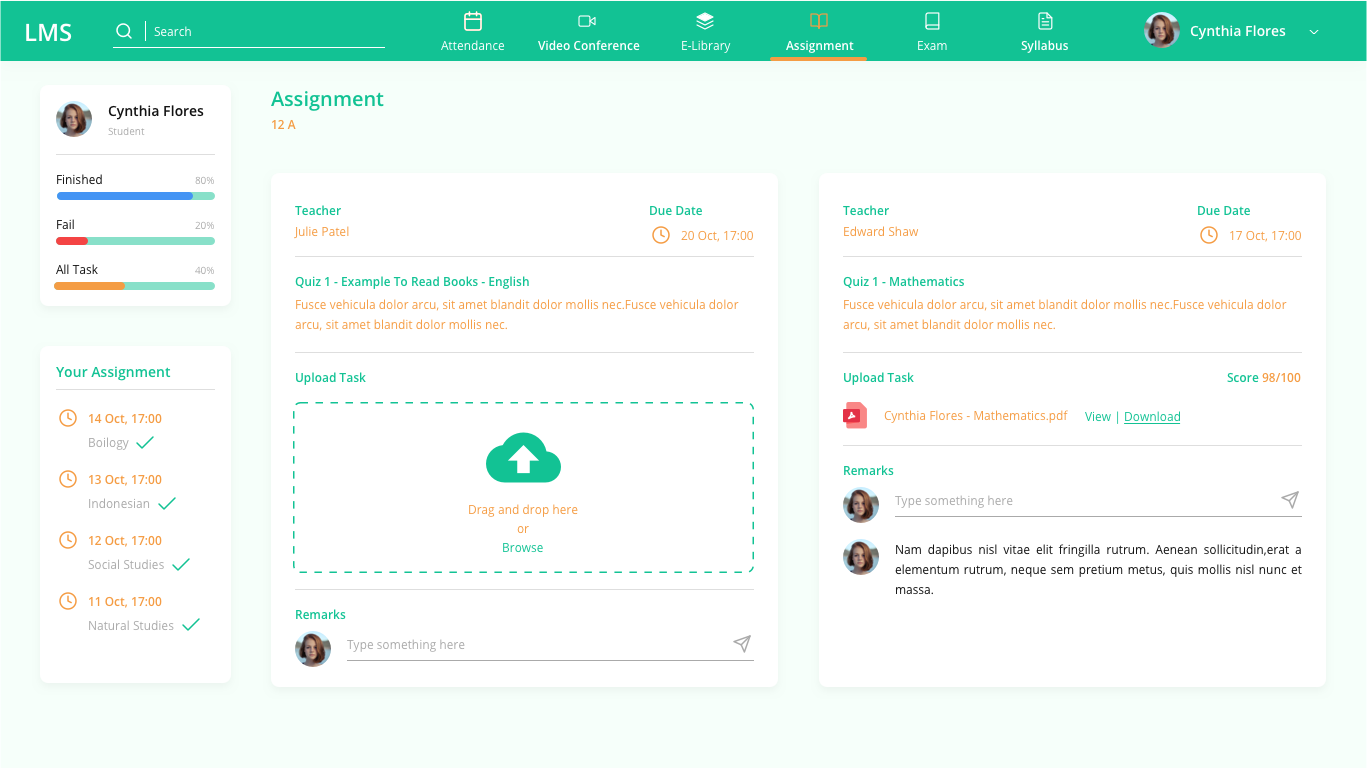
5. Assignment
It is true that giving, collecting, and grading daily homeworks can be done using an LMS application like Google Classroom, but that means one more application to use everyday. With the LMS or Learning Management System developed by BTS.id, schools can add, modify, view, as well as delete assignment data that students have to complete.
Later, when they are done with the assignments, students can upload the file of the assignment, and teachers can view, download, and grade the assignments that have been submitted to the application.
6. Authentication
Security and privacy are two of the most important factors users need to consider when using applications for virtual learning. Through the Authentication feature, the security and privacy of school, teachers, and students are secured because only registered users can access the content of the application. Log out feature is also available to keep the data secure when users are not using the application.



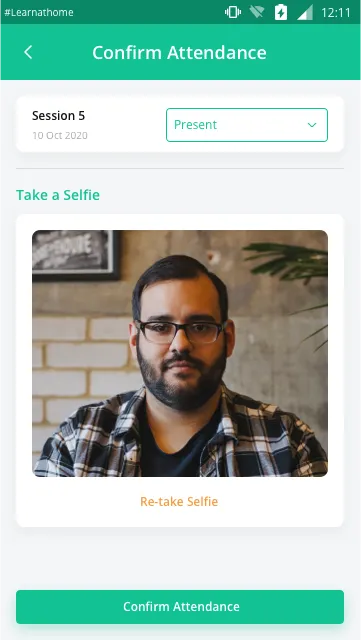
Mobile Compatibility
When all of the family members need to stay at home, mom and dad probably have to work from home, and the kids need to do virtual learning, there might not be enough devices to accommodate all family members. Not everyone, especially students at the lower and middle level of education, may own a laptop or a computer, hence the reason why mobile compatibility is important for an LMS or Learning Management System.
With the LMS or Learning Management System developed by BTS.id, students can participate in virtual learning even with only a mobile phone.
Digital Learning: The Future of the Education System?
Although the current state of the education system is considered a disruption caused by the COVID-19 pandemic, digital transformation including in educational institutions is not something that we have never seen before. It is possible that even though the COVID-19 pandemic ends in the future, the trend of virtual learning will continue.
According to Syaikhu Usman, a researcher from the SMERU Research Institute, with the advances in technology we have seen today, children in the future can study anywhere and teachers can become learning facilitators and moderators without being bound by physical space. In addition to the flexibility offered by this type of learning model, cost that is lower, and a wider reach, online learning systems also offer a wider selection of programs that will produce a more qualified human resources who are more competitive in this industrial era.
BTS.id provides applications that can facilitate virtual learning in your school to be more effective and efficient. Contact us:
Phone: (+62 22) 6614726
Email: info@bts.id
LMS – Kegiatan Belajar Mengajar atau KBM menjadi salah satu aktivitas yang paling terdampak oleh pandemi COVID-19. Di Indonesia saja, ada 68 juta siswa dari tingkat pra-sekolah hingga perguruan tinggi terdampak oleh upaya mengurangi penyebaran virus COVID-19. Tingginya resiko penularan yang ditimbulkan oleh pembelajaran tatap muka membuat kegiatan belajar mengajar terutama di sekolah-sekolah yang berada di zona merah dilakukan secara daring.
Seperti halnya kerja jarak jauh atau remote working, pemanfaatan teknologi juga dilakukan agar pembelajaran jarak jauh atau PJJ dapat tetap berlangsung meski tanpa adanya tatap muka.
Dari Whatsapp Group untuk sarana berkomunikasi, Zoom Cloud Meeting sebagai ruang kelas virtual, hingga Google Classroom yang dapat memfasilitasi pengumpulan dan penilaian tugas, teknologi digital telah berperan penting dalam menghubungkan siswa dan guru di tengah krisis yang disebabkan oleh pandemi.

Tantangan Belajar Daring Selama Pandemi COVID-19
Bagi sebagian orang, teknologi digital memang bukan hal baru. Meski demikian, beralih sepenuhnya ke sistem pembelajaran berbasis digital atau digital learning bukanlah hal yang mudah, apalagi jika harus dilakukan secara mendadak dan dalam waktu yang singkat.
Ada banyak tantangan pembelajaran jarak jauh (PJJ) yang harus dihadapi baik oleh guru maupun siswa di era pandemi COVID-19 ini, beberapa di antaranya:
1. Manajemen waktu dan proses kerja yang tidak efektif
Keputusan untuk menutup sekolah-sekolah dalam upaya menekan penyebaran COVID-19 dibuat dalam waktu yang cukup singkat. Banyak sekolah dan guru tidak memiliki persiapan yang cukup untuk melakukan pembelajaran jarak jauh.
Akibatnya, untuk memastikan semua kegiatan belajar mengajar tetap terlaksana, tak jarang guru dan pengajar harus menggunakan beberapa aplikasi sekaligus. Tidak hanya menyampaikan materi di kelas, pengajar pun harus memberikan dan memeriksa tugas-tugas dan ulangan, serta menjaga komunikasi dengan siswa dan orang tua murid di beberapa kelas.
Dengan banyaknya informasi yang harus diproses, para pengajar biasanya harus membuka banyak tab dan berpindah dari satu tab ke tab lain di aplikasi yang berbeda. Hal ini tentu saja memakan banyak waktu dan jauh dari efektif.
2. Tidak meratanya koneksi dan kepemilikan gadget
Tidak hanya di Indonesia, ketidakmerataan koneksi dan gadget menjadi tantangan yang harus dihadapi negara lain saat harus menerapkan virtual learning. Tidak semua orang, baik guru maupun siswa, memiliki gadget yang mumpuni dan koneksi yang stabil untuk melakukan pembelajaran jarak jauh.
Traffic yang tinggi juga seringkali membuat platform penyedia layanan overload yang membuat kualitas video dan audio yang dihasilkan buruk.
3. Privasi data dan keamanan sistem
Di zaman serba digital seperti sekarang ini, aplikasi untuk mendukung pembelajaran virtual atau virtual learning sudah banyak tersedia. Faktanya, teknologi informasi dan komunikasi untuk menyediakan layanan pendidikan atau EdTech sudah hadir di Indonesia sejak sebelum pandemi dimulai. Menurut World Bank Blogs, penutupan sekolah sebagai upaya mengurangi penyebaran virus COVID-19 menjadikan kebutuhan terhadap EdTech seperti G-Suite for Education, Microsoft for Education, Zoom, dll yang efektif semakin mendesak.
Sayangnya, kebutuhan mendesak tersebut membuat banyak orang mengabaikan keamanan sistem dan privasi data pengguna, terutama saat pihak penyedia software e-learning memberikan layanan secara gratis.
Aplikasi Zoom misalnya. Perusahaan penyedia layanan video conference yang mengalami lonjakan pengguna selama pandemi COVID-19 ini, baru saja terkena isu keamanan dan privasi di mana mereka dinilai memiliki tingkat perlindungan keamanan yang rendah dan memberi klaim mengenai tingkat keamanan yang tidak benar untuk pengguna.
Learning Management System (LMS)
Salah satu solusi untuk meminimalisir hambatan selama pelaksanaan PJJ atau pembelajaran jarak jauh adalah dengan mengembangkan sistem yang dapat mengelola semua kebutuhan pembelajaran dalam satu aplikasi. LMS atau Learning Management System, misalnya. Aplikasi yang dapat disediakan oleh BTS.id ini membantu mengelola pembelajaran online dan aktivitas pembelajaran agar lebih efektif dan efisien.
Fitur-fitur yang terdapat dalam LMS atau Learning Management System di antaranya:
1. Master Data
Dengan fitur modul master data, Anda bisa dengan mudah mengelola seluruh data yang dibutuhkan dalam proses pembelajaran dengan mudah. Dari mulai data mata pelajaran, ruang kelas, pengajar, hingga data siswa di tiap kelas. Selain kemudahan untuk mengelola data, data-data yang tersimpan juga akan lebih aman karena disimpan di database yang hanya dipakai oleh aplikasi LMS atau Learning Management System.

2. Video Conference
Dengan aplikasi LMS atau Learning Management System, guru dan murid dapat difasilitasi untuk melakukan kegiatan pembelajaran secara daring yang difasilitasi oleh moderator. Seperti halnya layanan yang disediakan oleh perusahaan-perusahaan ternama seperti Google Meet, Zoom, Lark, dsb, modul Video Conference pada aplikasi LSM juga memiliki fitur-fitur seperti Raise Hand yang bisa digunakan jika siswa ingin bertanya pada pengajar, Mute Microphone, Save Record, maupun Moderator Report di mana moderator dapat membuat laporan hasil dari video conference yang telah berlangsung.
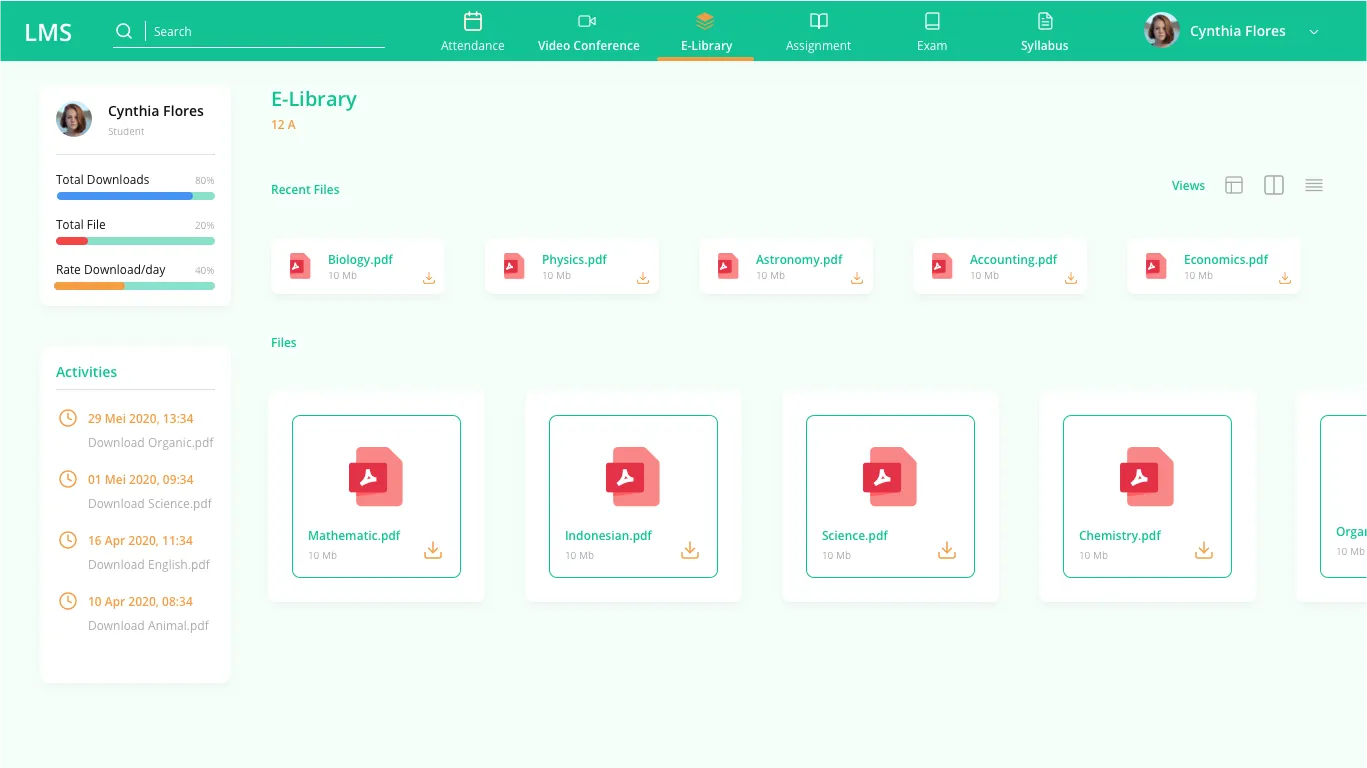
3. E-Library
Untuk mendukung kegiatan pembelajaran, aplikasi LSM atau Learning Management System juga dilengkapi dengan fitur E-Library. Melalui modul fitur ini, pihak sekolah dapat menambah, mengubah, melihat, mengunduh, dan menghapus data pembelajaran yang dibutuhkan oleh siswa.
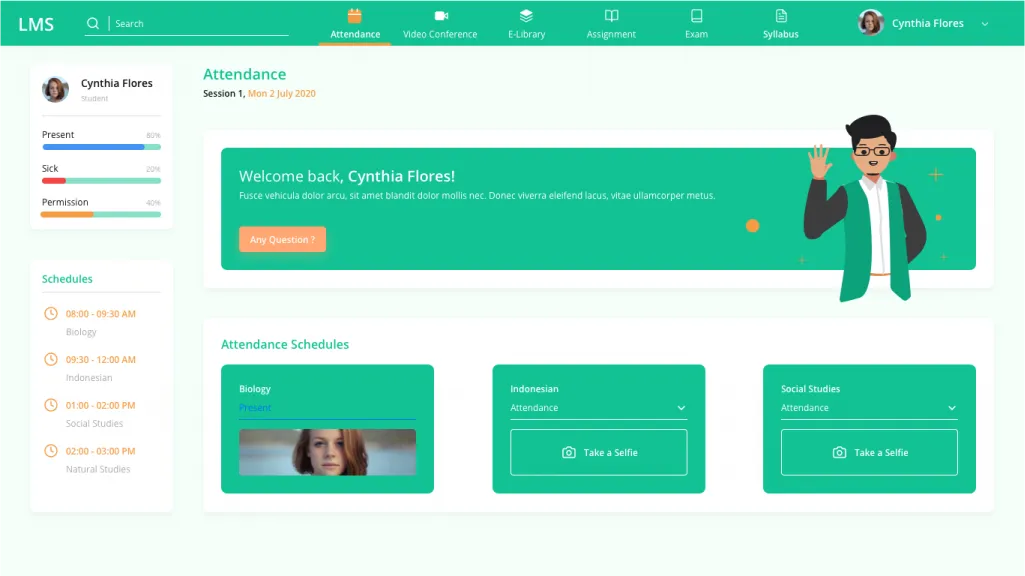
4. Attendance
Tidak hadir secara langsung ke sekolah bukan berarti mengabaikan presensi atau kehadiran. Dengan aplikasi LSM atau Learning Management System, proses absensi bisa dilakukan dengan mudah dalam dua opsi alternatif: pengajar melakukan absensi secara manual melalui fitur Manual Attendance Input atau siswa melakukan foto selfie untuk melakukan absensi.

5. Assignment
Proses memberikan, mengumpulkan, dan menilai tugas-tugas harian memang bisa dilakukan menggunakan aplikasi LMS seperti Google Classroom, namun itu berarti harus menambahkan satu lagi aplikasi berbeda untuk digunakan setiap harinya. Dengan aplikasi LMS atau Learning Management System yang dikembangkan oleh BTS.id, pihak sekolah dapat menambah, mengubah, melihat, serta menghapus data tugas yang harus dikerjakan siswa.
Nantinya, setelah mengerjakan tugas, siswa dapat mengunggah file tugas yang telah mereka kerjakan, dan pengajar bisa melihat, mengunduh serta memberi nilai untuk tugas-tugas yang telah dikumpulkan langsung melalui aplikasi.
6. Authentication
Keamanan dan privasi adalah salah satu faktor penting yang harus dipertimbangkan saat menggunakan aplikasi untuk memfasilitasi pembelajaran jarak jauh. Melalui fitur Authentication, keamanan dan privasi pihak sekolah, pengajar, serta siswa terjamin keamanannya karena hanya pengguna yang terdaftar lah yang dapat mengakses aplikasi. Fitur log out juga tersedia agar tetap aman saat pengguna sedang tidak menggunakan aplikasi.
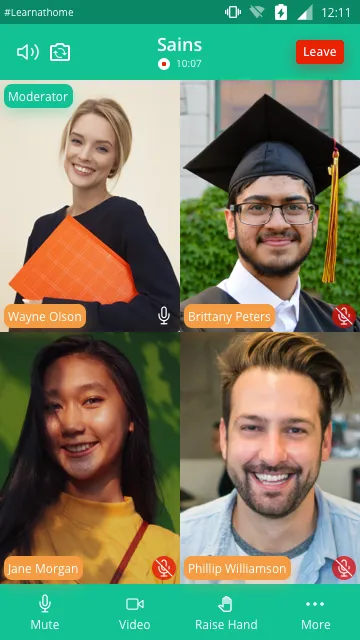



Kompatibilitas Seluler
Saat seluruh anggota keluarga harus beraktivitas dari rumah, ayah ibu work from home, dan anak-anak melakukan pembelajaran jarak jauh, jumlah device yang tersedia mungkin tidak cukup untuk mengakomodir semua anggota keluarga. Tidak semua orang, terutama pelajar di tingkat pendidikan rendah dan menengah, mungkin memiliki laptop atau komputer. Karena itulah kompatibilitas seluler penting dimiliki oleh LMS atau Learning Management System.
Dengan aplikasi LMS yang dikembangkan oleh BTS.id, para siswa dapat tetap mengikuti PJJ atau pembelajaran jarak jauh meskipun hanya menggunakan telepon genggam.
Digital Learning: Masa depan Sistem Pendidikan?
Meskipun kondisi sistem pendidikan saat ini dinilai sebagai disrupsi yang disebabkan oleh pandemi COVID-19, namun transformasi digital, termasuk di institusi pendidikan, bukanlah hal yang baru. Bukan tidak mungkin bahwa meskipun pandemi COVID-19 berakhir nantinya, tren pembelajaran secara daring akan tetap berlanjut.
Menurut Syaikhu Usman, peneliti dari SMERU Research Institute, di masa depan, dengan perkembangan teknologi yang ada, anak dapat belajar di mana saja dan guru pun dapat menjadi fasilitator dan moderator pembelajaran tanpa terikat ruang fisik. Selain fleksibilitas yang ditawarkan sistem pembelajaran model ini, biaya yang lebih rendah daripada pendidikan tradisional, serta jangkauan lebih luas, sistem pembelajaran daring juga menawarkan pilihan program yang lebih luas yang dapat mencetak sumber daya manusia berkualitas yang mampu bersaing di era industri ini.
BTS.id menyediakan aplikasi yang dapat membuat proses pembelajaran jarak jauh (PJJ) di sekolah Anda lebih efektif dan efisien. Hubungi kami:
Telepon : (+62 22) 6614726
Email : info@bts.id
Since its first global outbreaks earlier this year, the COVID-19 pandemic has given us bitter pills to swallow. Devastating stories around the world covering the impact of the pandemic doesn’t seem to show any sign of stopping as the “good news” regarding the development of the cure is taking its time. Since the ‘normal’ life we are used to living in is dependent on the progress of vaccine development, it is most likely that we must try new ways to adapt. Implementing Work From Home (WFH), applying physical distancing, and wearing face masks have now become our new normal. However, nothing is ever completely one-sided. There is always a rise after the fall.
For once amid global concerns of the pandemic, hard times have shown us that the world is still worth living and nurturing. Even from these hard times, we can learn that everyone deserves to take a break. Breathe in the more fresh air, strengthen the intimacy at home, and also take time to learn more! And when the time for us to go out without fear finally comes, we have learned many things that we can bounce back stronger. For now, we work from home!
Without setting aside our thoughts to everyone affected by the virus, we found some ‘hidden’ aftermath following the hard times we have been dealing with. As we hope this pandemic comes to an end as soon as possible, some positive impacts that we can keep up with even after everything goes to normal are here for us to go with. The journey to recovery persists.
WFH Results in Global Pollution Drop?
After WHO confirmed the coronavirus outbreak as a pandemic on March 11th, many countries have implemented strict lockdown and shut down public facilities as an attempt to slow down the spread of the disease and work from home policies become mandatory. This leads to a significant decrease in global pollution rate.
Industrial and transport sectors happen to be the most affected areas by the shutdown due to lockdown. According to the data collected by the European Space Agency, a quite significant drop in nitrogen dioxide is shown using Copernicus Sentinel-5P satellites across Europe. The significant reduction of nitrogen dioxide concentration appears from 14 to 25 March 2020 which is compared to the monthly average of concentrations from 2019.
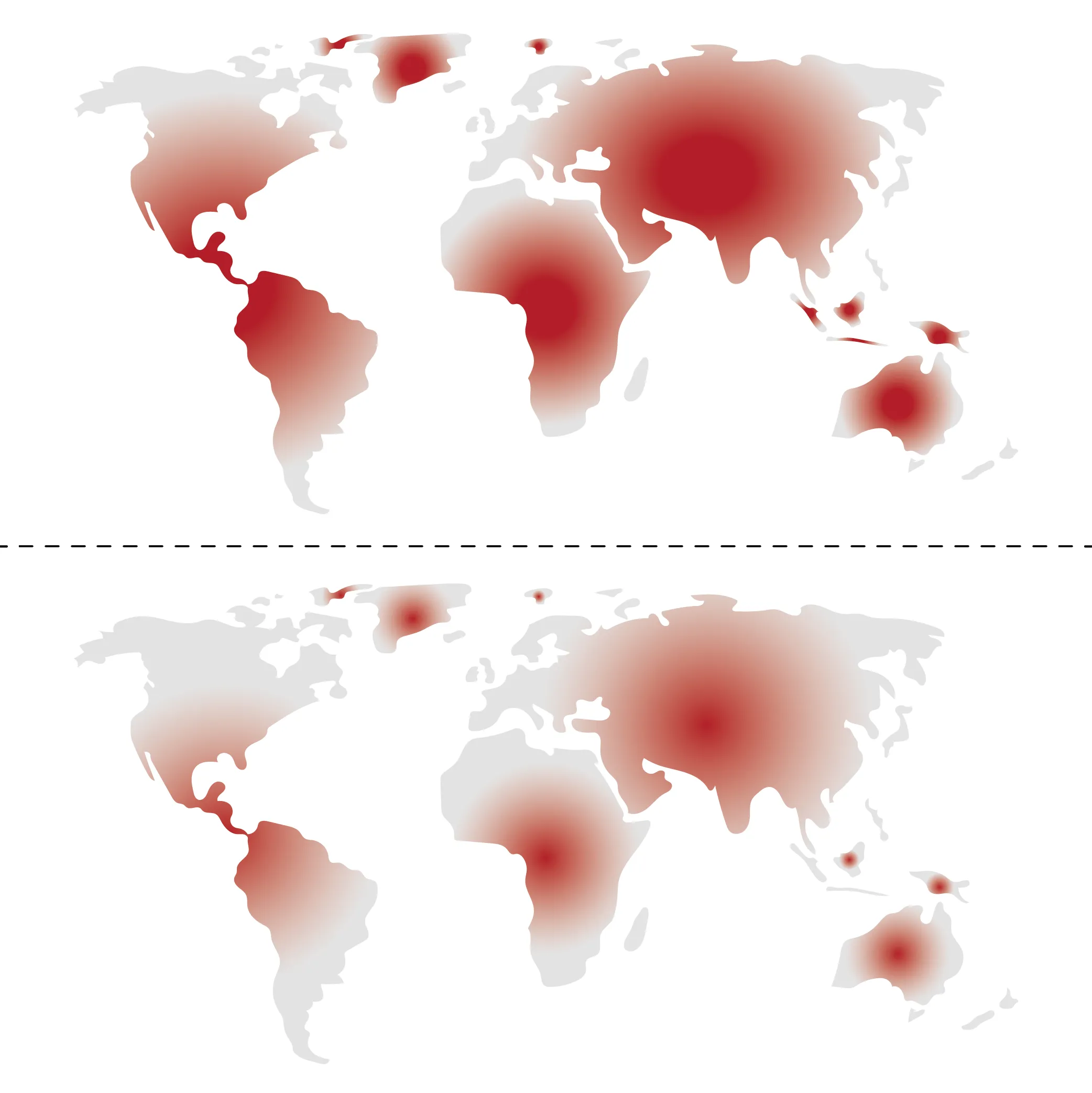
Breakthrough in Medical Technology
One of the most terrifying threats of the coronavirus is its rapid spread throughout countries. It hits hard while most of the countries have not prepared. Therefore, it puts pressure on every health workforce in the world to formulate vaccines, cures, and any medical methods that eventually overcome the disease.
While we are on the long, faithful wait for the cure, a tracing system has been developed to track the spread of the virus using gadgets. According to ITUNew, “Liechtenstein has begun a pilot program to fit its citizens with biometric bracelets to track potential cases of COVID-19 in real-time to create an ‘early warning system’.”
The concept in general is to collect data and metrics of our body to give a signal to detect viruses. The advanced gadget will scan skin temperature, breathing flow, and heart rate to be analyzed and compiled to see whether it shows the sign of contamination of the disease. The data is expected to show any sign of virus contamination through a health algorithm developed by health authorities in real-time. The result will then be processed to see if the reaction suits the pattern of alleged symptoms before it even occurs.

The Surge of Digital Tools In Taking on Work From Home
Lockdown and social distance parameters wreak havoc on countless companies and various enterprises as companies are forced to apply remote working. This leads to the urge to shift into digital migration. As a result, a swell of digital tools and software occur to accommodate the demands for digitized culture in companies and enterprises.
One of the mutual issues in which companies and enterprises are suffering from remote working is the emerging barriers within the organization that clog communication lines. As the workforces are tied in terms of coordination from the smallest scales, the entire companies would be struggling to keep up growth. Therefore, developing platforms or services that can provide seamless communication would be the key to keeping the companies above water.
Of the surging platforms, one of the most soaring communication services is Zoom. Since the early stage of the pandemic, Zoom has been one of the most in-demand platforms at the beginning of the pandemic. Covering virtual corporate meetings and video conferencing, Zoom’s popularity increased as it gained up to 200 million daily users according to CNBC.
As a matter of fact, while most of the companies suffer financial difficulties, spending is getting more tricky and should be treated as an investment. Now that everyone is working from home, solid coordination that keeps every workforce in the loop is necessary. In today’s condition, choosing to spend on digital platforms and tools that boost the productivity of the team instead of allocating physical infrastructure and inventories would sound more reasonable.
A wide array of platforms that allows you to orchestrate the entire organization is all there for grabs and may very well be a game-changer in running your company. According to Surveysparrow, “from self-diagnosis bots to automated emergency protocols, this trend has also paved the way to touchless biometric attendance systems, time tracking, or other collaborative tools that can essentially step in and be an alternative to your existing workflow to run your business virtually.”

This could also be implemented when upgrading the workforce. Instead of recruiting new employees that would cost more on allowance and facilities, consider going with outsourcing. Outsourcing would be more affordable and efficient. It also prevents you from getting physical contact with too many people since all the workflow, assignment, and submission can be conducted through digital tools you have invested in. From Trello to Slack, you can keep track of the works that you assigned seamlessly in real-time.
The COVID-19 pandemic has caused many serious problems. The business closed, people losing jobs, families separated, public facilities stop functioning, but, there are always reasons and ways to keep going; there is always a chance to learn. As we adapt to a new life that seems hard to cope with work from home, we are together in this.
We share stories and updates regarding issues in tech and digital culture. As we keep it as relevant as possible, this topic would continue in deeper discussions. Stay tuned!
Looking for the best system integration company that can provide you with exceptional custom tools and software, or need deeper insight regarding tech and digital services? Look no further!
Contact us
Email: info@bts.id
Phone: (+62 22) 6614726
Jika kamu fresh graduate yang sedang mencari pekerjaan, kesempatan untuk bekerja di corporate mungkin terasa sangat menggiurkan. Gedung perkantoran bertingkat, gaji dan tunjangan yang tinggi, dan nama besar perusahaan yang bakal kelihatan mentereng di profil Linkedin maupun CV-mu.
Namun, pilihan kamu tidak terbatas di corporate saja, lho! Beberapa tahun belakangan ini, popularitas startup dan SMEs atau small to medium-sized enterprises sebagai tempat ideal untuk bekerja kian meningkat. Menurut survey kepuasan kerja yang dilakukan Linkedin, hampir setengah (45%) responden yang bekerja untuk SMEs merasa ‘sangat’ atau ‘benar-benar’ puas dengan pekerjaan mereka.
Bekerja di perusahaan yang lebih kecil akan memberikanmu kesempatan untuk berkarir lingkungan yang dinamis dan berkembang. Sementara di corporate, kamu akan dituntut untuk mengikuti suatu sistem yang matang dan terstruktur.
Tentu saja, baik corporate maupun SMEs memiliki kelebihan dan kekurangan masing-masing.
Pertanyaannya, manakah yang lebih cocok dengan preferensi dan rencanamu dalam berkarir ke depannya?
Bekerja di SMEs: Mengapa tidak?
Seperti yang sudah disebutkan di atas, corporate atau bisnis besar biasanya menawarkan keuntungan seperti gaji besar, gedung perkantoran mentereng, dll. Namun, jika kamu fresh graduate dan ingin berkembang secara pribadi maupun profesional, SMEs adalah tempat yang tepat.
Secara umum, dilihat dari skala perusahaan, small to medium-sized enterprises atau SME adalah perusahaan dengan jumlah pegawai tidak lebih dari 250 orang.
Di perusahaan dengan skala yang lebih kecil, potensi dan value setiap karyawan bisa lebih terlihat. Hal ini menghasilkan beberapa manfaat bekerja di SMEs dibanding corporate atau perusahaan yang lebih besar.
Sebelum memutuskan tempat kerja yang cocok denganmu, ada baiknya kamu mempertimbangkan beberapa kelebihan bekerja di SME di bawah ini:
1. Kesempatan mengembangkan skill
Bekerja di perusahaan yang lebih kecil berarti kamu harus siap untuk mengatasi berbagai macam pekerjaan, termasuk yang berada di luar deskripsi awal pekerjaanmu. Bekerja menangani berbagai proyek akan memberimu pemahaman yang lebih jelas mengenai pekerjaanmu dan bisnis secara keseluruhan, sekaligus kesempatan untuk mengembangkan skill atau kemampuan melalui hands-on experience atau pengalaman langsung.

2. Lingkungan kerja yang fleksibel
Meskipun tanggung jawab dan deskripsi pekerjaanmu akan lebih besar, namun SME menawarkan lingkungan santai dan fleksibel yang bisa membuat kamu lebih nyaman dalam bekerja. Jam kerja yang lebih fleksibel, bahkan pakaian yang lebih santai untuk bekerja.
3. Dampak yang lebih besar untuk perusahaan
Dengan jumlah karyawan yang tidak sebanyak corporate, bekerja untuk bisnis yang lebih kecil berarti kamu akan menjadi bagian integral dari perusahaan. Sekecil apapun kontribusi yang kamu diberikan akan memberi dampak dan pengaruh yang lebih signifikan untuk perusahaan, dan ide-idemu akan mendapat kesempatan yang lebih besar untuk didengar. Setiap pegawai juga memainkan peran penting untuk kesuksesan tim.

4. Hierarki dan birokrasi yang lebih pendek
Sehingga kamu akan memiliki kesempatan untuk bekerja langsung dengan pegawai senior dan dan belajar langsung dari CEO dan top manajemen. Budaya kerja perusahaan kecil yang jauh lebih fleksibel tidak hanya membuat komunikasimu dengan rekan kerja menjadi lebih mudah, tapi juga komunikasi dengan atasan menjadi lebih santai, sehingga kamu bisa bertukar pikiran dan belajar langsung dari para pendiri perusahaan tempat kamu bekerja.
5. Kesempatan yang lebih luas untuk berkarir
Saat memilih tempat ideal untuk bekerja, salah satu yang pasti kamu pertimbangkan adalah kesempatan untuk berkarir. Berapa lama harus bekerja sampai bisa naik posisi? Dengan jumlah karyawan yang tidak sebanyak corporate, bekerja di SME atau small to medium-sized enterprises akan memberimu kesempatan yang lebih besar untuk berkarir.
Saat bekerja, adalah wajar jika gaji dan benefit yang kamu dapat berbanding lurus dengan tanggung jawab yang kamu miliki. Bekerja untuk perusahaan yang lebih kecil, kemungkinan gajimu tidak akan sebesar jika kamu bekerja di perusahaan besar atau corporate. Namun, dengan aturan promosi yang tidak seketat corporate, kamu bisa saja naik jabatan dalam hitungan bulan jika performance-mu dianggap baik oleh perusahaan, yang tentu saja akan berpengaruh pada benefit yang kamu dapatkan.

6. Kenal semua orang
Lingkungan yang lebih kecil dengan pegawai yang lebih sedikit memungkinkan kamu untuk kenal semua orang, dari mulai pegawai hingga bahkan client. Dengan budaya kerja yang berorientasi pada pegawai, hubungan antar anggota tim juga akan lebih erat. Selain itu, pemahaman dan transparansi di dalam pekerjaan juga akan lebih besar.
Dibanding corporate, perusahaan yang lebih kecil biasanya lebih peduli dan cenderung menciptakan atmosfir yang bisa mendorong pertumbuhan atau perkembangan pegawai-pegawainya.
Kemampuan apa saja yang dicari oleh SMEs?
Untuk bisa mengimbangi dinamika tersendiri dari bekerja di SME, pastikan kamu memiliki kemampuan-kemampuan di bawah ini:
– Motivasi yang tinggi dan proaktivitas
– Keinginan untuk belajar
– Kemampuan menyelesaikan masalah atau problem solving dan fokus pada solusi
– Fleksibilitas
– Inisiatif
– Kemampuan berkomunikasi yang baik
– Teamwork atau kemampuan bekerja sama dengan tim
– Kemampuan manajemen (waktu, pekerjaan, dll)

Bekerja di BTS.id – Bridge Technology Services
Jika kamu merasa cocok dan ingin bekerja di perusahaan SME (small to medium-sized enterprises), ada beberapa alasan mengapa BTS.id adalah tempat yang tepat:
1. Pengembangan karir yang jelas
Sama seperti kebanyakan SMEs, BTS.id juga memberi kamu kesempatan yang luas untuk berkarir. Jika kamu dinilai memiliki prestasi kerja yang baik, karirmu bisa saja meningkat dalam hitungan bulan. Peningkatan karirmu akan berbanding lurus dengan performamu saat bekerja. Namun, perlu diingat juga bahwa semakin tinggi posisimu di kantor, semakin besar pula tanggung jawab yang akan kamu emban.
Di BTS.id, pengembangan karirmu akan diperhatikan. Perusahaan akan membantu kamu untuk merencanakan masa depanmu dalam berkarir dan mengembangkan diri secara optimal.

2. Peningkatan skill yang cepat
Ingin meningkatkan skill dengan terjun langsung ke dalam real project? BTS.id bisa memberimu kesempatan itu. Seperti yang disebutkan di atas, bekerja untuk bisnis kecil mengharuskanmu untuk siap berbagai macam tugas.
Jika kamu belum memiliki pengalaman maupun kemampuan untuk mengerjakannya, tenang saja. Kamu akan didorong dan difasilitasi untuk belajar hingga kamu bisa menguasai keahlian tertentu dan meng-handle project secara penuh.
3. Lingkungan kerja yang fun
Salah satu perbedaan mencolok antara SME dan corporate adalah perusahaan yang lebih kecil memiliki lingkungan kerja yang cenderung lebih santai dibanding corporate. Tidak terkecuali di BTS.id. Selain lingkungan kerja yang menyenangkan dan jam kerja yang lebih flexible dibanding corporate, perusahaan juga tidak mewajibkan kamu untuk memakai seragam dan pakaian formal saat bekerja.
Baca juga: Software House Indonesia by Bridge Technology Services.
Bagaimana Cara Mendapatkan Kerja di SMEs?
Tidak seperti perusahaan besar atau corporate, kamu mungkin akan jarang menemukan lowongan kerja SME di job fair di universitas-universitas di kotamu. Untungnya, sekarang sudah banyak website portal pencarian kerja seperti Jobstreet (www.jobstreet.co.id) dan Jobs ID (www.jobs.id) yang bisa mempermudah pencarian kerja kamu.
Selain itu, website perusahaan seperti website BTS.id – Bridge Technology Services juga biasanya memuat info lowongan kerja yang sedang dibuka perusahaan. Tertarik untuk bekerja di perusahaan SME? Cek lowongan kerja perusahaan IT bandung.
Kelebihan Sme
Sme Professional
Fresh Guard Artinya
MORE ARTICLE
BRIDGE TECHNOLOGY SERVICES
MORE ARTICLE
BRIDGE TECHNOLOGY SERVICES